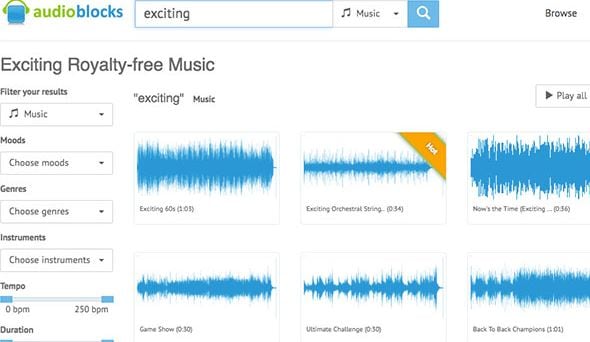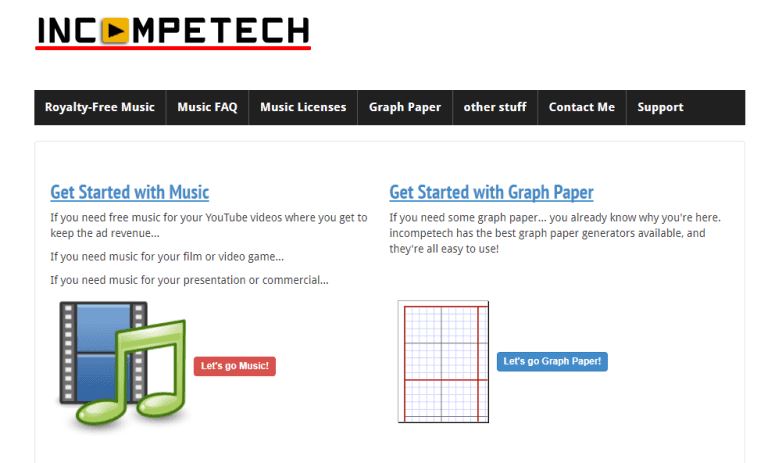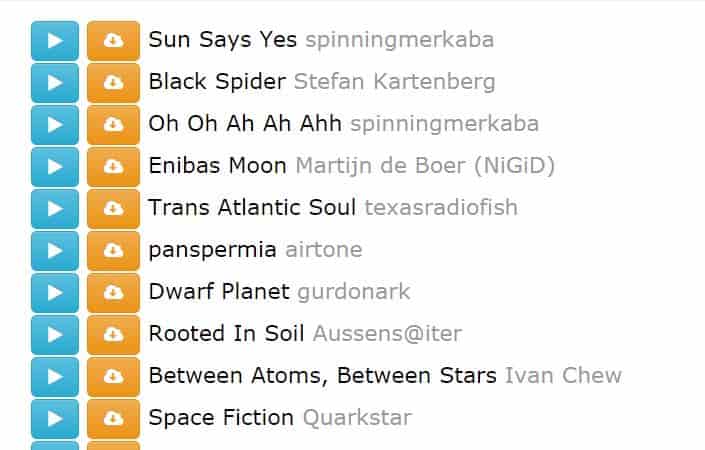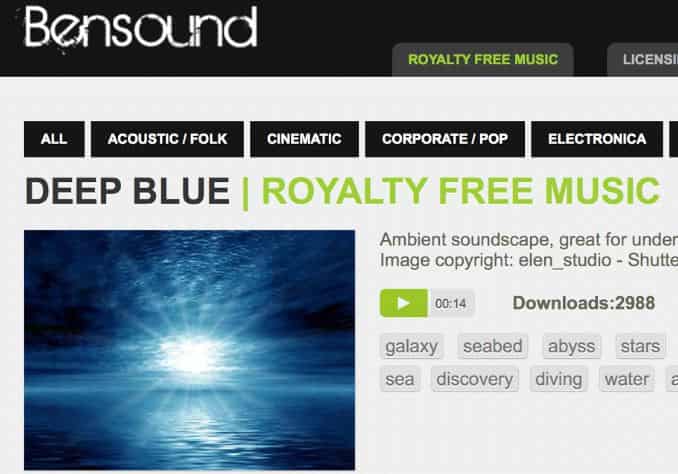Stream Google Meet Directly on YouTube with These Tips

Stream Google Meet Directly on YouTube with These Tips
Google Meet helps people to connect virtually with each other in a well-protected environment. If you have physical restrictions, Google Meet can provide an enhanced ecosystem to collaborate with your team members. With high video and audio quality, it can prevent you from any sort of disturbance. If you want to connect with a larger audience during your Google Meet sessions, you can go for live streaming.
This article will address how to conduct Google Meet live stream through the platform of YouTube. To learn more, continue reading this guide.
- Available Google Workspace Edition
- Approval of YouTube Channel for Live
- Connect your YouTube Channel to Google Meet
- How to Live Stream from Google Meet to YouTube
- Bonus Tip: Easily Record your Google Meet Live Stream
Part 1: Three Things to Check Before Starting Your Live
Before increasing your audience from Google Meet live stream on YouTube, make sure to check the below prerequisites.
1. Available Google Workspace Edition
For Google Meet YouTube live, there are some requirements. The reason is that not every ordinary user of Google Meet can go for YouTube live streaming. To do so, you should buy any of the following pricing plans:
| Google Workspace Pricing Plan | Price |
|---|---|
| Enterprise Starter | Approx. $10/User/Month |
| Enterprise Standard | Approx. $20/User/Month |
| Enterprise Plus | Approx. $30/User/Month |
| Education Plus | Approx. $5/Student/Month |
| Teaching and Learning Upgrade | Approx. $4/License/Month |
| Workspace Individual Subscriber | Approx. $9.9/Month |
| Google One Subscribers with 2 TB or More Storage Space | Approx. $10/Month |
![]()
Note: To know the exact pricing plans of Google Workspace, you have to contact Google Support.
2. Approval of YouTube Channel for Live
To conduct live streaming, you must receive approval from the YouTube channel. For this, you must access your channel’s YouTube Studio to perform the account verification. Now to activate and enable live streaming on your YouTube account, check the following steps:
Step1 Open your YouTube account and click on the “Profile” icon given at the top-right corner. After opening the Profile menu, click on the “YouTube Studio” option.

Step2 A new window will be displayed on your screen. From the left panel, select “Content” among other options. Under the section called “Live,” locate the “Get Started” option. Afterward, tap on the “Request” option and perform the verification steps for enabling live streaming. After 24 hours, you would get approval for live streaming on YouTube. Hence, you would be able to live stream Google Meet meetings through your YouTube channel.

3. Connect your YouTube Channel to Google Meet
Once you get approval for live streaming, you can connect the YouTube channel to your Google Meet account. If the Host Management option is disabled, anyone within the Google Meet session can start live streaming. Conversely, only hosts or co-hosts can begin live streaming if this option is activated. Moreover, the individual who is starting the live stream from Google Meet will get connected to his YouTube channel.
Furthermore, you should use the same email address to enter the Google Meet that is connected to your YouTube account. By using the same email address, you can ensure smooth live streaming of Google Meet sessions to your YouTube channel. Also, you can only use laptops or desktops for initiating live streaming. The reason is that the Google Meet live stream on YouTube is not currently available on mobile devices.
Part 2: How to Live Stream from Google Meet to YouTube
Once you have fulfilled all the requirements, you can start a live stream from Google Meet to YouTube. Check the following steps to execute the process:
Step1 To allow Google Meet sessions to live stream on YouTube, the Google Workspace admin must adjust some settings. To begin, log in to the “Admin Console” on the Workspace administrator account. Now go to “Apps” and access the “Google Workspace” option.
Step2 Afterward, click “Google Meet” and tap on the “Stream” option. Once done, click on the “Pencil” icon to open the Settings menu. Now enable the options “Let People Steam Their Meetings” and “Let People Use YouTube to Stream Meetings.” Once done with the changes, click on the “Save” button.
Step3 Make sure that the Google account attached to your YouTube channel is capable of live streaming. Once done, go to your YouTube channel and tap on the “Create” button. Afterward, hit the “Live” button.
Step4 Now enter your Google Meet session and click on the “Activities” option. From the Activities menu, select “Live Streaming.” Now a small menu will open for live-streaming settings. You can create a new event and add an event title. Make sure to choose the privacy options and desired language. Afterward, click on the “Start Streaming” option.
Step5 A small pop-up will appear that will tell you to remind your participants about live streaming. After reminding, click on the “Start” button. You can see the red “Live” button that will indicate to you the ongoing live-streaming session. Once you have concluded the live streaming by clicking on the “Stop Streaming” button, you can check the video analytics by visiting your YouTube channel.
Bonus Tip: Easily Record your Google Meet Live Stream
Do you want to save your Google Meet live-stream session? The best tool through which you can save your essential live-streaming sessions is Wondershare Filmora Screen Recorder . By using this efficient screen recorder, you can access your saved live streaming session and revise the important points discussed in it.
The screen recorder of Filmora is capable of capturing webcam and screen recording simultaneously. You can select a customized recording area through this tool. For example, you can choose a full screen, a specific window, or a customized area. Furthermore, this screen recording tool can also capture your microphone and system’s sounds in high quality. At the same time, as a powerful video editor, you can edit your videos with various advanced features of Filmora to bring them to the next level. Click the video below to learn more about Filmora’s new features.
Steps to Record Live Streaming Using Filmora Screen Recorder
Are you ready to capture your live-streaming session on Google Meet? Here are the simple and accurate steps to begin the process:
Step1 Open the Screen Recorder
Download Wondershare Filmora and open its interface. Click the “Screen Recorder” option given on the main homepage. By doing so, a screen recorder window will open. Here, you can select screen recording modes such as full-screen, target window, or custom. Also, make sure to choose your system’s audio and microphone to proceed.

Step2 Adjust Settings and Start Recording
From Settings, you can also select the quality, frame rate, and color of mouse clicks. Once you have adjusted all the settings properly, hit the “REC” button.

Step3 End the Recording
After the countdown, the screen recording will begin. To stop the recording, you can press the F9 button from your keyboard. After the recording ends, the file will be dropped into the media library of Filmora.

Conclusion
Google Meet is a reliable environment to connect and collaborate with people. To increase your reach and target audience, you can conduct Google Meet live streaming on YouTube. This article has discussed a detailed way through which you can live stream your Google Meet session on your YouTube channel.
To save and access your live streaming sessions later, you can try the screen recorder of Wondershare Filmora . This screen recorder can capture screen and respective audio in high quality.
Free Download For Win 7 or later(64-bit)
Free Download For macOS 10.14 or later
Part 1: Three Things to Check Before Starting Your Live
Before increasing your audience from Google Meet live stream on YouTube, make sure to check the below prerequisites.
1. Available Google Workspace Edition
For Google Meet YouTube live, there are some requirements. The reason is that not every ordinary user of Google Meet can go for YouTube live streaming. To do so, you should buy any of the following pricing plans:
| Google Workspace Pricing Plan | Price |
|---|---|
| Enterprise Starter | Approx. $10/User/Month |
| Enterprise Standard | Approx. $20/User/Month |
| Enterprise Plus | Approx. $30/User/Month |
| Education Plus | Approx. $5/Student/Month |
| Teaching and Learning Upgrade | Approx. $4/License/Month |
| Workspace Individual Subscriber | Approx. $9.9/Month |
| Google One Subscribers with 2 TB or More Storage Space | Approx. $10/Month |
![]()
Note: To know the exact pricing plans of Google Workspace, you have to contact Google Support.
2. Approval of YouTube Channel for Live
To conduct live streaming, you must receive approval from the YouTube channel. For this, you must access your channel’s YouTube Studio to perform the account verification. Now to activate and enable live streaming on your YouTube account, check the following steps:
Step1 Open your YouTube account and click on the “Profile” icon given at the top-right corner. After opening the Profile menu, click on the “YouTube Studio” option.

Step2 A new window will be displayed on your screen. From the left panel, select “Content” among other options. Under the section called “Live,” locate the “Get Started” option. Afterward, tap on the “Request” option and perform the verification steps for enabling live streaming. After 24 hours, you would get approval for live streaming on YouTube. Hence, you would be able to live stream Google Meet meetings through your YouTube channel.

3. Connect your YouTube Channel to Google Meet
Once you get approval for live streaming, you can connect the YouTube channel to your Google Meet account. If the Host Management option is disabled, anyone within the Google Meet session can start live streaming. Conversely, only hosts or co-hosts can begin live streaming if this option is activated. Moreover, the individual who is starting the live stream from Google Meet will get connected to his YouTube channel.
Furthermore, you should use the same email address to enter the Google Meet that is connected to your YouTube account. By using the same email address, you can ensure smooth live streaming of Google Meet sessions to your YouTube channel. Also, you can only use laptops or desktops for initiating live streaming. The reason is that the Google Meet live stream on YouTube is not currently available on mobile devices.
Part 2: How to Live Stream from Google Meet to YouTube
Once you have fulfilled all the requirements, you can start a live stream from Google Meet to YouTube. Check the following steps to execute the process:
Step1 To allow Google Meet sessions to live stream on YouTube, the Google Workspace admin must adjust some settings. To begin, log in to the “Admin Console” on the Workspace administrator account. Now go to “Apps” and access the “Google Workspace” option.
Step2 Afterward, click “Google Meet” and tap on the “Stream” option. Once done, click on the “Pencil” icon to open the Settings menu. Now enable the options “Let People Steam Their Meetings” and “Let People Use YouTube to Stream Meetings.” Once done with the changes, click on the “Save” button.
Step3 Make sure that the Google account attached to your YouTube channel is capable of live streaming. Once done, go to your YouTube channel and tap on the “Create” button. Afterward, hit the “Live” button.
Step4 Now enter your Google Meet session and click on the “Activities” option. From the Activities menu, select “Live Streaming.” Now a small menu will open for live-streaming settings. You can create a new event and add an event title. Make sure to choose the privacy options and desired language. Afterward, click on the “Start Streaming” option.
Step5 A small pop-up will appear that will tell you to remind your participants about live streaming. After reminding, click on the “Start” button. You can see the red “Live” button that will indicate to you the ongoing live-streaming session. Once you have concluded the live streaming by clicking on the “Stop Streaming” button, you can check the video analytics by visiting your YouTube channel.
Bonus Tip: Easily Record your Google Meet Live Stream
Do you want to save your Google Meet live-stream session? The best tool through which you can save your essential live-streaming sessions is Wondershare Filmora Screen Recorder . By using this efficient screen recorder, you can access your saved live streaming session and revise the important points discussed in it.
The screen recorder of Filmora is capable of capturing webcam and screen recording simultaneously. You can select a customized recording area through this tool. For example, you can choose a full screen, a specific window, or a customized area. Furthermore, this screen recording tool can also capture your microphone and system’s sounds in high quality. At the same time, as a powerful video editor, you can edit your videos with various advanced features of Filmora to bring them to the next level. Click the video below to learn more about Filmora’s new features.
Steps to Record Live Streaming Using Filmora Screen Recorder
Are you ready to capture your live-streaming session on Google Meet? Here are the simple and accurate steps to begin the process:
Step1 Open the Screen Recorder
Download Wondershare Filmora and open its interface. Click the “Screen Recorder” option given on the main homepage. By doing so, a screen recorder window will open. Here, you can select screen recording modes such as full-screen, target window, or custom. Also, make sure to choose your system’s audio and microphone to proceed.

Step2 Adjust Settings and Start Recording
From Settings, you can also select the quality, frame rate, and color of mouse clicks. Once you have adjusted all the settings properly, hit the “REC” button.

Step3 End the Recording
After the countdown, the screen recording will begin. To stop the recording, you can press the F9 button from your keyboard. After the recording ends, the file will be dropped into the media library of Filmora.

Conclusion
Google Meet is a reliable environment to connect and collaborate with people. To increase your reach and target audience, you can conduct Google Meet live streaming on YouTube. This article has discussed a detailed way through which you can live stream your Google Meet session on your YouTube channel.
To save and access your live streaming sessions later, you can try the screen recorder of Wondershare Filmora . This screen recorder can capture screen and respective audio in high quality.
Free Download For Win 7 or later(64-bit)
Free Download For macOS 10.14 or later
Enhancing YouTube Content with Free Music Sources
How To Get Royalty Free Music for Your YouTube Videos

Richard Bennett
Mar 27, 2024• Proven solutions
Are you an online video creator searching for royalty free music for videos? It is evident that a video must have a perfect soundtrack for video masterpieces, but ensuring it is copyright free music is a must.
It is because you would never want YouTube to remove your video due to copyright violation after working so hard on it. Fortunately, there are a few trusted resources that offer perfect royalty free music for youtube videos.
Here is a list of 10 best royalty free music for videos.
Part 1: What Does ‘Royalty Free’ Mean?
‘Royalty free’ does not mean that the artist has given up ownership of their music, just that they have licensed it for others to use. Licenses have conditions, but they should not affect your ability to use royalty free music in your vlog. The most common condition for using royalty free music is that you need to credit the artist, which can be as simple as including a ‘music by’ note in your video’s description.
Because royalty free music still has a copyright claim on it YouTube may occasionally flag your video even though you are only using music you are allowed to use. YouTube’s flagging system is automated and prone to error. If your video is incorrectly flagged you can dispute it with YouTube and get your video cleared again.
Part 2: 10 Best Royalty Free Music for YouTube Videos
1. YouTube Audio Library
YouTube’s inbuilt audio library is one of the best ways to get soundtracks and copyright free music to use it in your videos. It is a channel committed to search the catalog and publish royalty free music for videos used commercially. It is ideal for the content creators and filmmakers.
The features of YouTube Audio Library include:
- High-quality 320kbps audio tracks
- Royalty free soundtracks
- Over 900 free songs
- Sorted by mood, music genre, and artists
- If attribution required, credit the artist in the description of the video
2. FreePD
The collection of FreePD includes collected music from the public domain and a range of other music and soundtracks from the composer of Incompetech, Kevin MacLeod. McLeod has donated his work to this site’s public domain, thus, crediting him for the music is not required.
- Download any Mp3
- Use them the way you want
- Other benefits like downloading 800+ mp3’s are available at a nominal rate
3. AudioJungle
AudioJungle offers soundtracks and royalty free music for videos handpicked by the expert quality team of AudioJungle. AudioJungle offers some of the finest quality copyright free music and soundtracks. Being a part of Envato Market, there are 35,000 professional designers, developers, and music makers who are responsible for creating all the assets in the upcoming projects. The features are-
- Heavy metals to pop and vocal music
- Music kits and sound effects available
- Top-quality royalty free music tracks
- Weekly shuffle of the music tracks
4. AudioBlocks
AudioBlocks is a premium company that offers unlimited access to the audio media library with over 100,000 tracks. You can just download and use royalty free music for youtube videos as much as you want. The features of AudioBlocks include-
- Commercial and personal use of the royalty free music for videos
- No hidden fees
- Continuous addition of new content to AudioBlocks
- Find loops, sound effects, as well as music
5. SoundCloud
SoundCloud is the global music and audio streaming platform with over 135 million tracks. From emerging artists to new and big names in the industry, SoundCloud offers a substantial collection of diverse content. The features of SoundCloud include-
- Create, connect and share music
- Build a playlist completely free
- Access to an expanded catalog of content like jazz, electronic, pop, rock, etc.
- Ad-free listening experience
6. Incompetech
First created by Kevin McLeod, Incompetech is a house of tons of copyright free music. It is categorized by feel and genre. From polka to horror soundtracks, rock to pop and all in between, Incompetech has it all. The features are-
- Easy filter and search
- Mp3 files of hundreds of music tracks available
- A good audio size library
- New music updated on a regular basis
- Special attribution feature in between the video
7. Machinima Sound
Created by Jens Killstofte and Per Killstofte, Machinima Sound offers royalty free music for videos. As long as you give attribution, you can use or download music for both commercial and personal purposes. The features include-
- An assortment of genres and tracks
- Available in MP3 format
- Look for those marked as Legacy
- Credit is required under a precise format of the license
8. CCMixter
A community site for music tracks, CCMixter offers tons of music under a common creative license. You may create sample mashups, music, listen to music and more. The features are-
- Use copyright free music for videos
- Perfect soundtrack or theme music for your video
- Thousands of hours of free music when you offer credit
- Eclectic, eccentric, experimental genres
9. Free Music Archive
The Free Music Archive offers royalty free music for youtube videos. WFMU radio station curates the music collection.
- Search music by genres and charts
- Copyright free music
- Uploaded with CC license
- Curated music tracks
10. Bensound
It is named after a musician and composer Bensound living in France. He has his music featured with several projects and has been writing for over 10years. Bensound offers a collection of royalty free music for YouTube videos which can be downloaded from the site with an accreditation to the writer. The features are-
- Listen to the music tracks online
- Download music without registration
- Large collection of music
- Range of genres of music
Conclusion
Have you ever tried any of these royalty free music for videos? If you are a video creator looking for copyright free music, do not miss trying out any of the above options to avoid any kind of violations.

Richard Bennett
Richard Bennett is a writer and a lover of all things video.
Follow @Richard Bennett
Richard Bennett
Mar 27, 2024• Proven solutions
Are you an online video creator searching for royalty free music for videos? It is evident that a video must have a perfect soundtrack for video masterpieces, but ensuring it is copyright free music is a must.
It is because you would never want YouTube to remove your video due to copyright violation after working so hard on it. Fortunately, there are a few trusted resources that offer perfect royalty free music for youtube videos.
Here is a list of 10 best royalty free music for videos.
Part 1: What Does ‘Royalty Free’ Mean?
‘Royalty free’ does not mean that the artist has given up ownership of their music, just that they have licensed it for others to use. Licenses have conditions, but they should not affect your ability to use royalty free music in your vlog. The most common condition for using royalty free music is that you need to credit the artist, which can be as simple as including a ‘music by’ note in your video’s description.
Because royalty free music still has a copyright claim on it YouTube may occasionally flag your video even though you are only using music you are allowed to use. YouTube’s flagging system is automated and prone to error. If your video is incorrectly flagged you can dispute it with YouTube and get your video cleared again.
Part 2: 10 Best Royalty Free Music for YouTube Videos
1. YouTube Audio Library
YouTube’s inbuilt audio library is one of the best ways to get soundtracks and copyright free music to use it in your videos. It is a channel committed to search the catalog and publish royalty free music for videos used commercially. It is ideal for the content creators and filmmakers.
The features of YouTube Audio Library include:
- High-quality 320kbps audio tracks
- Royalty free soundtracks
- Over 900 free songs
- Sorted by mood, music genre, and artists
- If attribution required, credit the artist in the description of the video
2. FreePD
The collection of FreePD includes collected music from the public domain and a range of other music and soundtracks from the composer of Incompetech, Kevin MacLeod. McLeod has donated his work to this site’s public domain, thus, crediting him for the music is not required.
- Download any Mp3
- Use them the way you want
- Other benefits like downloading 800+ mp3’s are available at a nominal rate
3. AudioJungle
AudioJungle offers soundtracks and royalty free music for videos handpicked by the expert quality team of AudioJungle. AudioJungle offers some of the finest quality copyright free music and soundtracks. Being a part of Envato Market, there are 35,000 professional designers, developers, and music makers who are responsible for creating all the assets in the upcoming projects. The features are-
- Heavy metals to pop and vocal music
- Music kits and sound effects available
- Top-quality royalty free music tracks
- Weekly shuffle of the music tracks
4. AudioBlocks
AudioBlocks is a premium company that offers unlimited access to the audio media library with over 100,000 tracks. You can just download and use royalty free music for youtube videos as much as you want. The features of AudioBlocks include-
- Commercial and personal use of the royalty free music for videos
- No hidden fees
- Continuous addition of new content to AudioBlocks
- Find loops, sound effects, as well as music
5. SoundCloud
SoundCloud is the global music and audio streaming platform with over 135 million tracks. From emerging artists to new and big names in the industry, SoundCloud offers a substantial collection of diverse content. The features of SoundCloud include-
- Create, connect and share music
- Build a playlist completely free
- Access to an expanded catalog of content like jazz, electronic, pop, rock, etc.
- Ad-free listening experience
6. Incompetech
First created by Kevin McLeod, Incompetech is a house of tons of copyright free music. It is categorized by feel and genre. From polka to horror soundtracks, rock to pop and all in between, Incompetech has it all. The features are-
- Easy filter and search
- Mp3 files of hundreds of music tracks available
- A good audio size library
- New music updated on a regular basis
- Special attribution feature in between the video
7. Machinima Sound
Created by Jens Killstofte and Per Killstofte, Machinima Sound offers royalty free music for videos. As long as you give attribution, you can use or download music for both commercial and personal purposes. The features include-
- An assortment of genres and tracks
- Available in MP3 format
- Look for those marked as Legacy
- Credit is required under a precise format of the license
8. CCMixter
A community site for music tracks, CCMixter offers tons of music under a common creative license. You may create sample mashups, music, listen to music and more. The features are-
- Use copyright free music for videos
- Perfect soundtrack or theme music for your video
- Thousands of hours of free music when you offer credit
- Eclectic, eccentric, experimental genres
9. Free Music Archive
The Free Music Archive offers royalty free music for youtube videos. WFMU radio station curates the music collection.
- Search music by genres and charts
- Copyright free music
- Uploaded with CC license
- Curated music tracks
10. Bensound
It is named after a musician and composer Bensound living in France. He has his music featured with several projects and has been writing for over 10years. Bensound offers a collection of royalty free music for YouTube videos which can be downloaded from the site with an accreditation to the writer. The features are-
- Listen to the music tracks online
- Download music without registration
- Large collection of music
- Range of genres of music
Conclusion
Have you ever tried any of these royalty free music for videos? If you are a video creator looking for copyright free music, do not miss trying out any of the above options to avoid any kind of violations.

Richard Bennett
Richard Bennett is a writer and a lover of all things video.
Follow @Richard Bennett
Richard Bennett
Mar 27, 2024• Proven solutions
Are you an online video creator searching for royalty free music for videos? It is evident that a video must have a perfect soundtrack for video masterpieces, but ensuring it is copyright free music is a must.
It is because you would never want YouTube to remove your video due to copyright violation after working so hard on it. Fortunately, there are a few trusted resources that offer perfect royalty free music for youtube videos.
Here is a list of 10 best royalty free music for videos.
Part 1: What Does ‘Royalty Free’ Mean?
‘Royalty free’ does not mean that the artist has given up ownership of their music, just that they have licensed it for others to use. Licenses have conditions, but they should not affect your ability to use royalty free music in your vlog. The most common condition for using royalty free music is that you need to credit the artist, which can be as simple as including a ‘music by’ note in your video’s description.
Because royalty free music still has a copyright claim on it YouTube may occasionally flag your video even though you are only using music you are allowed to use. YouTube’s flagging system is automated and prone to error. If your video is incorrectly flagged you can dispute it with YouTube and get your video cleared again.
Part 2: 10 Best Royalty Free Music for YouTube Videos
1. YouTube Audio Library
YouTube’s inbuilt audio library is one of the best ways to get soundtracks and copyright free music to use it in your videos. It is a channel committed to search the catalog and publish royalty free music for videos used commercially. It is ideal for the content creators and filmmakers.
The features of YouTube Audio Library include:
- High-quality 320kbps audio tracks
- Royalty free soundtracks
- Over 900 free songs
- Sorted by mood, music genre, and artists
- If attribution required, credit the artist in the description of the video
2. FreePD
The collection of FreePD includes collected music from the public domain and a range of other music and soundtracks from the composer of Incompetech, Kevin MacLeod. McLeod has donated his work to this site’s public domain, thus, crediting him for the music is not required.
- Download any Mp3
- Use them the way you want
- Other benefits like downloading 800+ mp3’s are available at a nominal rate
3. AudioJungle
AudioJungle offers soundtracks and royalty free music for videos handpicked by the expert quality team of AudioJungle. AudioJungle offers some of the finest quality copyright free music and soundtracks. Being a part of Envato Market, there are 35,000 professional designers, developers, and music makers who are responsible for creating all the assets in the upcoming projects. The features are-
- Heavy metals to pop and vocal music
- Music kits and sound effects available
- Top-quality royalty free music tracks
- Weekly shuffle of the music tracks
4. AudioBlocks
AudioBlocks is a premium company that offers unlimited access to the audio media library with over 100,000 tracks. You can just download and use royalty free music for youtube videos as much as you want. The features of AudioBlocks include-
- Commercial and personal use of the royalty free music for videos
- No hidden fees
- Continuous addition of new content to AudioBlocks
- Find loops, sound effects, as well as music
5. SoundCloud
SoundCloud is the global music and audio streaming platform with over 135 million tracks. From emerging artists to new and big names in the industry, SoundCloud offers a substantial collection of diverse content. The features of SoundCloud include-
- Create, connect and share music
- Build a playlist completely free
- Access to an expanded catalog of content like jazz, electronic, pop, rock, etc.
- Ad-free listening experience
6. Incompetech
First created by Kevin McLeod, Incompetech is a house of tons of copyright free music. It is categorized by feel and genre. From polka to horror soundtracks, rock to pop and all in between, Incompetech has it all. The features are-
- Easy filter and search
- Mp3 files of hundreds of music tracks available
- A good audio size library
- New music updated on a regular basis
- Special attribution feature in between the video
7. Machinima Sound
Created by Jens Killstofte and Per Killstofte, Machinima Sound offers royalty free music for videos. As long as you give attribution, you can use or download music for both commercial and personal purposes. The features include-
- An assortment of genres and tracks
- Available in MP3 format
- Look for those marked as Legacy
- Credit is required under a precise format of the license
8. CCMixter
A community site for music tracks, CCMixter offers tons of music under a common creative license. You may create sample mashups, music, listen to music and more. The features are-
- Use copyright free music for videos
- Perfect soundtrack or theme music for your video
- Thousands of hours of free music when you offer credit
- Eclectic, eccentric, experimental genres
9. Free Music Archive
The Free Music Archive offers royalty free music for youtube videos. WFMU radio station curates the music collection.
- Search music by genres and charts
- Copyright free music
- Uploaded with CC license
- Curated music tracks
10. Bensound
It is named after a musician and composer Bensound living in France. He has his music featured with several projects and has been writing for over 10years. Bensound offers a collection of royalty free music for YouTube videos which can be downloaded from the site with an accreditation to the writer. The features are-
- Listen to the music tracks online
- Download music without registration
- Large collection of music
- Range of genres of music
Conclusion
Have you ever tried any of these royalty free music for videos? If you are a video creator looking for copyright free music, do not miss trying out any of the above options to avoid any kind of violations.

Richard Bennett
Richard Bennett is a writer and a lover of all things video.
Follow @Richard Bennett
Richard Bennett
Mar 27, 2024• Proven solutions
Are you an online video creator searching for royalty free music for videos? It is evident that a video must have a perfect soundtrack for video masterpieces, but ensuring it is copyright free music is a must.
It is because you would never want YouTube to remove your video due to copyright violation after working so hard on it. Fortunately, there are a few trusted resources that offer perfect royalty free music for youtube videos.
Here is a list of 10 best royalty free music for videos.
Part 1: What Does ‘Royalty Free’ Mean?
‘Royalty free’ does not mean that the artist has given up ownership of their music, just that they have licensed it for others to use. Licenses have conditions, but they should not affect your ability to use royalty free music in your vlog. The most common condition for using royalty free music is that you need to credit the artist, which can be as simple as including a ‘music by’ note in your video’s description.
Because royalty free music still has a copyright claim on it YouTube may occasionally flag your video even though you are only using music you are allowed to use. YouTube’s flagging system is automated and prone to error. If your video is incorrectly flagged you can dispute it with YouTube and get your video cleared again.
Part 2: 10 Best Royalty Free Music for YouTube Videos
1. YouTube Audio Library
YouTube’s inbuilt audio library is one of the best ways to get soundtracks and copyright free music to use it in your videos. It is a channel committed to search the catalog and publish royalty free music for videos used commercially. It is ideal for the content creators and filmmakers.
The features of YouTube Audio Library include:
- High-quality 320kbps audio tracks
- Royalty free soundtracks
- Over 900 free songs
- Sorted by mood, music genre, and artists
- If attribution required, credit the artist in the description of the video
2. FreePD
The collection of FreePD includes collected music from the public domain and a range of other music and soundtracks from the composer of Incompetech, Kevin MacLeod. McLeod has donated his work to this site’s public domain, thus, crediting him for the music is not required.
- Download any Mp3
- Use them the way you want
- Other benefits like downloading 800+ mp3’s are available at a nominal rate
3. AudioJungle
AudioJungle offers soundtracks and royalty free music for videos handpicked by the expert quality team of AudioJungle. AudioJungle offers some of the finest quality copyright free music and soundtracks. Being a part of Envato Market, there are 35,000 professional designers, developers, and music makers who are responsible for creating all the assets in the upcoming projects. The features are-
- Heavy metals to pop and vocal music
- Music kits and sound effects available
- Top-quality royalty free music tracks
- Weekly shuffle of the music tracks
4. AudioBlocks
AudioBlocks is a premium company that offers unlimited access to the audio media library with over 100,000 tracks. You can just download and use royalty free music for youtube videos as much as you want. The features of AudioBlocks include-
- Commercial and personal use of the royalty free music for videos
- No hidden fees
- Continuous addition of new content to AudioBlocks
- Find loops, sound effects, as well as music
5. SoundCloud
SoundCloud is the global music and audio streaming platform with over 135 million tracks. From emerging artists to new and big names in the industry, SoundCloud offers a substantial collection of diverse content. The features of SoundCloud include-
- Create, connect and share music
- Build a playlist completely free
- Access to an expanded catalog of content like jazz, electronic, pop, rock, etc.
- Ad-free listening experience
6. Incompetech
First created by Kevin McLeod, Incompetech is a house of tons of copyright free music. It is categorized by feel and genre. From polka to horror soundtracks, rock to pop and all in between, Incompetech has it all. The features are-
- Easy filter and search
- Mp3 files of hundreds of music tracks available
- A good audio size library
- New music updated on a regular basis
- Special attribution feature in between the video
7. Machinima Sound
Created by Jens Killstofte and Per Killstofte, Machinima Sound offers royalty free music for videos. As long as you give attribution, you can use or download music for both commercial and personal purposes. The features include-
- An assortment of genres and tracks
- Available in MP3 format
- Look for those marked as Legacy
- Credit is required under a precise format of the license
8. CCMixter
A community site for music tracks, CCMixter offers tons of music under a common creative license. You may create sample mashups, music, listen to music and more. The features are-
- Use copyright free music for videos
- Perfect soundtrack or theme music for your video
- Thousands of hours of free music when you offer credit
- Eclectic, eccentric, experimental genres
9. Free Music Archive
The Free Music Archive offers royalty free music for youtube videos. WFMU radio station curates the music collection.
- Search music by genres and charts
- Copyright free music
- Uploaded with CC license
- Curated music tracks
10. Bensound
It is named after a musician and composer Bensound living in France. He has his music featured with several projects and has been writing for over 10years. Bensound offers a collection of royalty free music for YouTube videos which can be downloaded from the site with an accreditation to the writer. The features are-
- Listen to the music tracks online
- Download music without registration
- Large collection of music
- Range of genres of music
Conclusion
Have you ever tried any of these royalty free music for videos? If you are a video creator looking for copyright free music, do not miss trying out any of the above options to avoid any kind of violations.

Richard Bennett
Richard Bennett is a writer and a lover of all things video.
Follow @Richard Bennett
Also read:
- [New] 2024 Approved Visionary Visuals Unveiling the Best 5 Color-Graded Screens
- [Updated] Creating Compelling Channel Names Simplified
- [Updated] Creating Impact with High-Converting YouTube Advertising Banners
- Addressing Failures When Attempting to Share via Experience
- Ejemplo De Soluciones Para Cambiar Tu Disco Rígido Por Una Unidad De Estado Sólido Sin Usar Clonezilla
- Expert Tips for Radial Blur Techniques in Photoshop
- In 2024, 3 Ways to Unlock iPhone SE without Passcode or Face ID | Dr.fone
- Mastering the Art of Ethically Finding a Contact's Email Through Search Engines
- SnipIt Stumbles? 9 Techniques to Overcome Obstructions
- Unleash Your Live Stream Potential with Superior Webcam Tech
- YouTube Shorts Music - Things You Need to Know
- Title: Stream Google Meet Directly on YouTube with These Tips
- Author: Kevin
- Created at : 2024-12-04 18:08:02
- Updated at : 2024-12-10 17:41:28
- Link: https://youtube-videos.techidaily.com/stream-google-meet-directly-on-youtube-with-these-tips/
- License: This work is licensed under CC BY-NC-SA 4.0.