:max_bytes(150000):strip_icc()/20201117103929-532580a0db8346228f20b8d694ee67cb.jpg)
"Overcoming Anxiety in Your Camera Lens YouTube Wisdom"

Overcoming Anxiety in Your Camera Lens: YouTube Wisdom
8 Tips on How to Vlog Confidently Like Popular YouTubers

Richard Bennett
Oct 26, 2023• Proven solutions
For most people, vlogging is not something that comes naturally. Like any skill, it takes practice to improve. When someone is good at vlogging, they make it look easy.
When we watch the most popular YouTubers, the traits that make them successful are often invisible, because we are so consumed by their vlog. In this article, I’ll highlight 8 tips from the most accomplished vloggers on the Internet, so that you can vlog confidently and make the best YouTube videos.
1. Be Authentic
People opt to watch vlogs because they want to see something real.
Vlogging is about honesty, telling a story that is truthful and showing your personality. The most popular vloggers are likable because they don’t deceive the audience, they befriend them. Vloggers treat their audience with respect and that comes from being honest.
There will be an urge for you to mimic other vloggers, talking and acting the way they do, but savvy YouTube viewers will be able to see your faux personality pretty quickly.
Don’t focus on your image, but instead focus on your voice. What makes you different? That is how you will build a proper reputation.
2. Tell A Story
A vlog is not an assortment of footage haphazardly put together. A successful vlog must have a story: a conflict told with a beginning, middle, and end.
When you are casually telling a story to a friend, you are not thinking about the structure or the plot. You are focused on what happened and you want to communicate it as accurately as you can. While vlogging, you should approach it much the same way. Ad-libbing is fine. Stumbling is fine. Going back and repeating a part of the story is fine. By simply getting your story on camera, you now have all the pieces.
Once all the pieces of the story are captured — including your storytelling, b-roll, and other supportive footage — you must now cut out all the irrelevant or repetitive parts and edit it so it can be enjoyed as one cohesive tale.
Take a look at this example from Tiffany Alvord and notice how there are jump cuts both to skip information that can be assumed by the audience and add the tension to the story she’s telling.
3. Surprise and Delight Your Audience
There is a saying that a great ending to a story is that it is surprising, yet inevitable .
The ending needs to be justified even if there is a twist. Everything before that had worked to build up the tension and when it concludes it needs to be logical. However, the ending cannot be something that the audience can guess. Remember those mystery movies where you know who the murderer is after the first few scenes? Yeah… those aren’t satisfying. A good story ends with a surprise, and with everything prior leading up to it.
The gold standard example of a surprising, yet inevitable end is Casey Neistat’s bike lane video. Everything in the video is leading up to the end, but when you watch it the first time it’s unexpected, and that’s why it’s so good.
4. Be Inviting
A common trait of successful vloggers is that they are welcoming. They share their passion and encourage others to join in. Vlogging is about being a guide. It doesn’t matter if you are leading a tour of your home or showing your viewer an interesting new skill, it is important for you to approach the whole process with open arms.
Unlike being invited to a party, there is no obligation when it comes to YouTube. Your viewers can continue to live vicariously through you or they may be inspired by your experience and dare to try it themselves.
The opposite of inviting is rejecting, and when you are a vlogger, you don’t want to reject anyone from enjoying your videos.
5. Compose the Shot
Vlogging is a visual medium, and while the story is important, what is captured in the frame will play an impactful role in the video as well.
In a way, every vlogger needs to have a director’s eye for cinematography. I’m not saying that you need to be Wes Anderson to be an awesome vlogger, but knowing what is in the frame with you, the angle of the shot, the movement of the camera, and the quality of light will help the product look better.
The great thing about vlogging is that you will get a lot of practice framing shots, so I encourage you to learn the basics of video editing .
Check out this example from Rosanna Pansino , where she gives a tour of her bedroom.
The camera follows her fluidly throughout the video, but it is her eyes that guide both the camera moves and what she wants our attention to be directed to. Don’t hesitate to let the viewer know what you want them to see.
6. Be Prepared
While you can pick up a camera and start vlogging on the fly, being prepared enables you to produce the best video possible. Take a few minutes before you hit record simply to outline the key points you want to talk about and how the video will end, ensuring that after filming you haven’t forgotten a crucial part.
Additionally, knowing what to say makes you a better host for your vlog. Watch your favorite vlogger, I bet when they are speaking on camera, their speech is not littered with umms and ahhs…
Good preparation includes having all your gear ready for filming when you need it. There is nothing worse than being set to shoot and running out of battery or memory.
Take a look at Ashley Nichole in this vlog and notice that although she sounds spontaneous, it is also evident that she knows what she is going to talk about next.
7. Be Expressive
Remember those teachers that drone on and on, without adding any expression or passion to what they are lecturing? While they might have been perfectly suitable as teachers, they wouldn’t make good vloggers.
If you speak on camera in a monotone voice, you are not being expressive. Your facial and body language will match your lackluster performance. Even if you are talking about something you are excited about, if your demeanor doesn’t match that, then the video is going to be lifeless. Vlogging is a presentation, a performance. There needs to be energy.
Consider your audience: they are coming home from school or work, where there were classes and meetings, and the last thing they want to watch is a video of your speaking without energy.
Want to see a vlogger that is awesome at being expressive on camera? Check out Emma Chamberlain , if you haven’t already. Every word she says in her video is layered with emotion. We know exactly how she feels.
8. Stay Organized
The same way you should prepare before filming, it’s also important to be organized comes the editing phase. Editing is arguably the most time-consuming part of the vlogging process, so have a system for categorizing and finding your footages.
This is especially important when you have multiple video and audio files and if you are capturing footage over a number of days or in different locations.
Additionally, while filming your vlog, you are going to mess up. It’s also helpful to add a cue after you messed up, this can be a sound cue that causes the levels to spike (clapping or snapping your fingers work) or a video cue such as a dramatic gesture to the camera. When skipping through your footage to find the part where you messed up, later on, it’s easier to have a mark to help you locate it.
Vlogging is hard, so don’t make more work for yourself. Learn little tricks to make life easier for yourself at every step.
The more organized you are the more attention you can put into the creative aspect of vlogging, and less time finding a video file or syncing audio to video.
There you have it, 8 tips to help you vlog like the pros. Anyone can vlog. But only until you point a camera at yourself in public for the first time, do you realize how uncomfortable vlogging can be.
Even filming yourself in your room with the door closed — and nobody is in the house with you — can be a challenge for beginning vloggers. If you find watching your first few videos to be cringy, don’t be discouraged. There are fears of vlogging, but you can overcome them .
Take a look at some of the first videos from popular YouTubers and you can see that everyone had a starting point.
Do you have any vlogging tricks of your own? Leave a comment below.
If you want to find a video editing solution that empowers your imagination and creativity yet takes less effort, please try this robust and user-friendly video editing software Wondershare Filmora, which will definitely enhance your productivity and helps you to make money by making videos much easier.

Richard Bennett
Richard Bennett is a writer and a lover of all things video.
Follow @Richard Bennett
Richard Bennett
Oct 26, 2023• Proven solutions
For most people, vlogging is not something that comes naturally. Like any skill, it takes practice to improve. When someone is good at vlogging, they make it look easy.
When we watch the most popular YouTubers, the traits that make them successful are often invisible, because we are so consumed by their vlog. In this article, I’ll highlight 8 tips from the most accomplished vloggers on the Internet, so that you can vlog confidently and make the best YouTube videos.
1. Be Authentic
People opt to watch vlogs because they want to see something real.
Vlogging is about honesty, telling a story that is truthful and showing your personality. The most popular vloggers are likable because they don’t deceive the audience, they befriend them. Vloggers treat their audience with respect and that comes from being honest.
There will be an urge for you to mimic other vloggers, talking and acting the way they do, but savvy YouTube viewers will be able to see your faux personality pretty quickly.
Don’t focus on your image, but instead focus on your voice. What makes you different? That is how you will build a proper reputation.
2. Tell A Story
A vlog is not an assortment of footage haphazardly put together. A successful vlog must have a story: a conflict told with a beginning, middle, and end.
When you are casually telling a story to a friend, you are not thinking about the structure or the plot. You are focused on what happened and you want to communicate it as accurately as you can. While vlogging, you should approach it much the same way. Ad-libbing is fine. Stumbling is fine. Going back and repeating a part of the story is fine. By simply getting your story on camera, you now have all the pieces.
Once all the pieces of the story are captured — including your storytelling, b-roll, and other supportive footage — you must now cut out all the irrelevant or repetitive parts and edit it so it can be enjoyed as one cohesive tale.
Take a look at this example from Tiffany Alvord and notice how there are jump cuts both to skip information that can be assumed by the audience and add the tension to the story she’s telling.
3. Surprise and Delight Your Audience
There is a saying that a great ending to a story is that it is surprising, yet inevitable .
The ending needs to be justified even if there is a twist. Everything before that had worked to build up the tension and when it concludes it needs to be logical. However, the ending cannot be something that the audience can guess. Remember those mystery movies where you know who the murderer is after the first few scenes? Yeah… those aren’t satisfying. A good story ends with a surprise, and with everything prior leading up to it.
The gold standard example of a surprising, yet inevitable end is Casey Neistat’s bike lane video. Everything in the video is leading up to the end, but when you watch it the first time it’s unexpected, and that’s why it’s so good.
4. Be Inviting
A common trait of successful vloggers is that they are welcoming. They share their passion and encourage others to join in. Vlogging is about being a guide. It doesn’t matter if you are leading a tour of your home or showing your viewer an interesting new skill, it is important for you to approach the whole process with open arms.
Unlike being invited to a party, there is no obligation when it comes to YouTube. Your viewers can continue to live vicariously through you or they may be inspired by your experience and dare to try it themselves.
The opposite of inviting is rejecting, and when you are a vlogger, you don’t want to reject anyone from enjoying your videos.
5. Compose the Shot
Vlogging is a visual medium, and while the story is important, what is captured in the frame will play an impactful role in the video as well.
In a way, every vlogger needs to have a director’s eye for cinematography. I’m not saying that you need to be Wes Anderson to be an awesome vlogger, but knowing what is in the frame with you, the angle of the shot, the movement of the camera, and the quality of light will help the product look better.
The great thing about vlogging is that you will get a lot of practice framing shots, so I encourage you to learn the basics of video editing .
Check out this example from Rosanna Pansino , where she gives a tour of her bedroom.
The camera follows her fluidly throughout the video, but it is her eyes that guide both the camera moves and what she wants our attention to be directed to. Don’t hesitate to let the viewer know what you want them to see.
6. Be Prepared
While you can pick up a camera and start vlogging on the fly, being prepared enables you to produce the best video possible. Take a few minutes before you hit record simply to outline the key points you want to talk about and how the video will end, ensuring that after filming you haven’t forgotten a crucial part.
Additionally, knowing what to say makes you a better host for your vlog. Watch your favorite vlogger, I bet when they are speaking on camera, their speech is not littered with umms and ahhs…
Good preparation includes having all your gear ready for filming when you need it. There is nothing worse than being set to shoot and running out of battery or memory.
Take a look at Ashley Nichole in this vlog and notice that although she sounds spontaneous, it is also evident that she knows what she is going to talk about next.
7. Be Expressive
Remember those teachers that drone on and on, without adding any expression or passion to what they are lecturing? While they might have been perfectly suitable as teachers, they wouldn’t make good vloggers.
If you speak on camera in a monotone voice, you are not being expressive. Your facial and body language will match your lackluster performance. Even if you are talking about something you are excited about, if your demeanor doesn’t match that, then the video is going to be lifeless. Vlogging is a presentation, a performance. There needs to be energy.
Consider your audience: they are coming home from school or work, where there were classes and meetings, and the last thing they want to watch is a video of your speaking without energy.
Want to see a vlogger that is awesome at being expressive on camera? Check out Emma Chamberlain , if you haven’t already. Every word she says in her video is layered with emotion. We know exactly how she feels.
8. Stay Organized
The same way you should prepare before filming, it’s also important to be organized comes the editing phase. Editing is arguably the most time-consuming part of the vlogging process, so have a system for categorizing and finding your footages.
This is especially important when you have multiple video and audio files and if you are capturing footage over a number of days or in different locations.
Additionally, while filming your vlog, you are going to mess up. It’s also helpful to add a cue after you messed up, this can be a sound cue that causes the levels to spike (clapping or snapping your fingers work) or a video cue such as a dramatic gesture to the camera. When skipping through your footage to find the part where you messed up, later on, it’s easier to have a mark to help you locate it.
Vlogging is hard, so don’t make more work for yourself. Learn little tricks to make life easier for yourself at every step.
The more organized you are the more attention you can put into the creative aspect of vlogging, and less time finding a video file or syncing audio to video.
There you have it, 8 tips to help you vlog like the pros. Anyone can vlog. But only until you point a camera at yourself in public for the first time, do you realize how uncomfortable vlogging can be.
Even filming yourself in your room with the door closed — and nobody is in the house with you — can be a challenge for beginning vloggers. If you find watching your first few videos to be cringy, don’t be discouraged. There are fears of vlogging, but you can overcome them .
Take a look at some of the first videos from popular YouTubers and you can see that everyone had a starting point.
Do you have any vlogging tricks of your own? Leave a comment below.
If you want to find a video editing solution that empowers your imagination and creativity yet takes less effort, please try this robust and user-friendly video editing software Wondershare Filmora, which will definitely enhance your productivity and helps you to make money by making videos much easier.

Richard Bennett
Richard Bennett is a writer and a lover of all things video.
Follow @Richard Bennett
Richard Bennett
Oct 26, 2023• Proven solutions
For most people, vlogging is not something that comes naturally. Like any skill, it takes practice to improve. When someone is good at vlogging, they make it look easy.
When we watch the most popular YouTubers, the traits that make them successful are often invisible, because we are so consumed by their vlog. In this article, I’ll highlight 8 tips from the most accomplished vloggers on the Internet, so that you can vlog confidently and make the best YouTube videos.
1. Be Authentic
People opt to watch vlogs because they want to see something real.
Vlogging is about honesty, telling a story that is truthful and showing your personality. The most popular vloggers are likable because they don’t deceive the audience, they befriend them. Vloggers treat their audience with respect and that comes from being honest.
There will be an urge for you to mimic other vloggers, talking and acting the way they do, but savvy YouTube viewers will be able to see your faux personality pretty quickly.
Don’t focus on your image, but instead focus on your voice. What makes you different? That is how you will build a proper reputation.
2. Tell A Story
A vlog is not an assortment of footage haphazardly put together. A successful vlog must have a story: a conflict told with a beginning, middle, and end.
When you are casually telling a story to a friend, you are not thinking about the structure or the plot. You are focused on what happened and you want to communicate it as accurately as you can. While vlogging, you should approach it much the same way. Ad-libbing is fine. Stumbling is fine. Going back and repeating a part of the story is fine. By simply getting your story on camera, you now have all the pieces.
Once all the pieces of the story are captured — including your storytelling, b-roll, and other supportive footage — you must now cut out all the irrelevant or repetitive parts and edit it so it can be enjoyed as one cohesive tale.
Take a look at this example from Tiffany Alvord and notice how there are jump cuts both to skip information that can be assumed by the audience and add the tension to the story she’s telling.
3. Surprise and Delight Your Audience
There is a saying that a great ending to a story is that it is surprising, yet inevitable .
The ending needs to be justified even if there is a twist. Everything before that had worked to build up the tension and when it concludes it needs to be logical. However, the ending cannot be something that the audience can guess. Remember those mystery movies where you know who the murderer is after the first few scenes? Yeah… those aren’t satisfying. A good story ends with a surprise, and with everything prior leading up to it.
The gold standard example of a surprising, yet inevitable end is Casey Neistat’s bike lane video. Everything in the video is leading up to the end, but when you watch it the first time it’s unexpected, and that’s why it’s so good.
4. Be Inviting
A common trait of successful vloggers is that they are welcoming. They share their passion and encourage others to join in. Vlogging is about being a guide. It doesn’t matter if you are leading a tour of your home or showing your viewer an interesting new skill, it is important for you to approach the whole process with open arms.
Unlike being invited to a party, there is no obligation when it comes to YouTube. Your viewers can continue to live vicariously through you or they may be inspired by your experience and dare to try it themselves.
The opposite of inviting is rejecting, and when you are a vlogger, you don’t want to reject anyone from enjoying your videos.
5. Compose the Shot
Vlogging is a visual medium, and while the story is important, what is captured in the frame will play an impactful role in the video as well.
In a way, every vlogger needs to have a director’s eye for cinematography. I’m not saying that you need to be Wes Anderson to be an awesome vlogger, but knowing what is in the frame with you, the angle of the shot, the movement of the camera, and the quality of light will help the product look better.
The great thing about vlogging is that you will get a lot of practice framing shots, so I encourage you to learn the basics of video editing .
Check out this example from Rosanna Pansino , where she gives a tour of her bedroom.
The camera follows her fluidly throughout the video, but it is her eyes that guide both the camera moves and what she wants our attention to be directed to. Don’t hesitate to let the viewer know what you want them to see.
6. Be Prepared
While you can pick up a camera and start vlogging on the fly, being prepared enables you to produce the best video possible. Take a few minutes before you hit record simply to outline the key points you want to talk about and how the video will end, ensuring that after filming you haven’t forgotten a crucial part.
Additionally, knowing what to say makes you a better host for your vlog. Watch your favorite vlogger, I bet when they are speaking on camera, their speech is not littered with umms and ahhs…
Good preparation includes having all your gear ready for filming when you need it. There is nothing worse than being set to shoot and running out of battery or memory.
Take a look at Ashley Nichole in this vlog and notice that although she sounds spontaneous, it is also evident that she knows what she is going to talk about next.
7. Be Expressive
Remember those teachers that drone on and on, without adding any expression or passion to what they are lecturing? While they might have been perfectly suitable as teachers, they wouldn’t make good vloggers.
If you speak on camera in a monotone voice, you are not being expressive. Your facial and body language will match your lackluster performance. Even if you are talking about something you are excited about, if your demeanor doesn’t match that, then the video is going to be lifeless. Vlogging is a presentation, a performance. There needs to be energy.
Consider your audience: they are coming home from school or work, where there were classes and meetings, and the last thing they want to watch is a video of your speaking without energy.
Want to see a vlogger that is awesome at being expressive on camera? Check out Emma Chamberlain , if you haven’t already. Every word she says in her video is layered with emotion. We know exactly how she feels.
8. Stay Organized
The same way you should prepare before filming, it’s also important to be organized comes the editing phase. Editing is arguably the most time-consuming part of the vlogging process, so have a system for categorizing and finding your footages.
This is especially important when you have multiple video and audio files and if you are capturing footage over a number of days or in different locations.
Additionally, while filming your vlog, you are going to mess up. It’s also helpful to add a cue after you messed up, this can be a sound cue that causes the levels to spike (clapping or snapping your fingers work) or a video cue such as a dramatic gesture to the camera. When skipping through your footage to find the part where you messed up, later on, it’s easier to have a mark to help you locate it.
Vlogging is hard, so don’t make more work for yourself. Learn little tricks to make life easier for yourself at every step.
The more organized you are the more attention you can put into the creative aspect of vlogging, and less time finding a video file or syncing audio to video.
There you have it, 8 tips to help you vlog like the pros. Anyone can vlog. But only until you point a camera at yourself in public for the first time, do you realize how uncomfortable vlogging can be.
Even filming yourself in your room with the door closed — and nobody is in the house with you — can be a challenge for beginning vloggers. If you find watching your first few videos to be cringy, don’t be discouraged. There are fears of vlogging, but you can overcome them .
Take a look at some of the first videos from popular YouTubers and you can see that everyone had a starting point.
Do you have any vlogging tricks of your own? Leave a comment below.
If you want to find a video editing solution that empowers your imagination and creativity yet takes less effort, please try this robust and user-friendly video editing software Wondershare Filmora, which will definitely enhance your productivity and helps you to make money by making videos much easier.

Richard Bennett
Richard Bennett is a writer and a lover of all things video.
Follow @Richard Bennett
Richard Bennett
Oct 26, 2023• Proven solutions
For most people, vlogging is not something that comes naturally. Like any skill, it takes practice to improve. When someone is good at vlogging, they make it look easy.
When we watch the most popular YouTubers, the traits that make them successful are often invisible, because we are so consumed by their vlog. In this article, I’ll highlight 8 tips from the most accomplished vloggers on the Internet, so that you can vlog confidently and make the best YouTube videos.
1. Be Authentic
People opt to watch vlogs because they want to see something real.
Vlogging is about honesty, telling a story that is truthful and showing your personality. The most popular vloggers are likable because they don’t deceive the audience, they befriend them. Vloggers treat their audience with respect and that comes from being honest.
There will be an urge for you to mimic other vloggers, talking and acting the way they do, but savvy YouTube viewers will be able to see your faux personality pretty quickly.
Don’t focus on your image, but instead focus on your voice. What makes you different? That is how you will build a proper reputation.
2. Tell A Story
A vlog is not an assortment of footage haphazardly put together. A successful vlog must have a story: a conflict told with a beginning, middle, and end.
When you are casually telling a story to a friend, you are not thinking about the structure or the plot. You are focused on what happened and you want to communicate it as accurately as you can. While vlogging, you should approach it much the same way. Ad-libbing is fine. Stumbling is fine. Going back and repeating a part of the story is fine. By simply getting your story on camera, you now have all the pieces.
Once all the pieces of the story are captured — including your storytelling, b-roll, and other supportive footage — you must now cut out all the irrelevant or repetitive parts and edit it so it can be enjoyed as one cohesive tale.
Take a look at this example from Tiffany Alvord and notice how there are jump cuts both to skip information that can be assumed by the audience and add the tension to the story she’s telling.
3. Surprise and Delight Your Audience
There is a saying that a great ending to a story is that it is surprising, yet inevitable .
The ending needs to be justified even if there is a twist. Everything before that had worked to build up the tension and when it concludes it needs to be logical. However, the ending cannot be something that the audience can guess. Remember those mystery movies where you know who the murderer is after the first few scenes? Yeah… those aren’t satisfying. A good story ends with a surprise, and with everything prior leading up to it.
The gold standard example of a surprising, yet inevitable end is Casey Neistat’s bike lane video. Everything in the video is leading up to the end, but when you watch it the first time it’s unexpected, and that’s why it’s so good.
4. Be Inviting
A common trait of successful vloggers is that they are welcoming. They share their passion and encourage others to join in. Vlogging is about being a guide. It doesn’t matter if you are leading a tour of your home or showing your viewer an interesting new skill, it is important for you to approach the whole process with open arms.
Unlike being invited to a party, there is no obligation when it comes to YouTube. Your viewers can continue to live vicariously through you or they may be inspired by your experience and dare to try it themselves.
The opposite of inviting is rejecting, and when you are a vlogger, you don’t want to reject anyone from enjoying your videos.
5. Compose the Shot
Vlogging is a visual medium, and while the story is important, what is captured in the frame will play an impactful role in the video as well.
In a way, every vlogger needs to have a director’s eye for cinematography. I’m not saying that you need to be Wes Anderson to be an awesome vlogger, but knowing what is in the frame with you, the angle of the shot, the movement of the camera, and the quality of light will help the product look better.
The great thing about vlogging is that you will get a lot of practice framing shots, so I encourage you to learn the basics of video editing .
Check out this example from Rosanna Pansino , where she gives a tour of her bedroom.
The camera follows her fluidly throughout the video, but it is her eyes that guide both the camera moves and what she wants our attention to be directed to. Don’t hesitate to let the viewer know what you want them to see.
6. Be Prepared
While you can pick up a camera and start vlogging on the fly, being prepared enables you to produce the best video possible. Take a few minutes before you hit record simply to outline the key points you want to talk about and how the video will end, ensuring that after filming you haven’t forgotten a crucial part.
Additionally, knowing what to say makes you a better host for your vlog. Watch your favorite vlogger, I bet when they are speaking on camera, their speech is not littered with umms and ahhs…
Good preparation includes having all your gear ready for filming when you need it. There is nothing worse than being set to shoot and running out of battery or memory.
Take a look at Ashley Nichole in this vlog and notice that although she sounds spontaneous, it is also evident that she knows what she is going to talk about next.
7. Be Expressive
Remember those teachers that drone on and on, without adding any expression or passion to what they are lecturing? While they might have been perfectly suitable as teachers, they wouldn’t make good vloggers.
If you speak on camera in a monotone voice, you are not being expressive. Your facial and body language will match your lackluster performance. Even if you are talking about something you are excited about, if your demeanor doesn’t match that, then the video is going to be lifeless. Vlogging is a presentation, a performance. There needs to be energy.
Consider your audience: they are coming home from school or work, where there were classes and meetings, and the last thing they want to watch is a video of your speaking without energy.
Want to see a vlogger that is awesome at being expressive on camera? Check out Emma Chamberlain , if you haven’t already. Every word she says in her video is layered with emotion. We know exactly how she feels.
8. Stay Organized
The same way you should prepare before filming, it’s also important to be organized comes the editing phase. Editing is arguably the most time-consuming part of the vlogging process, so have a system for categorizing and finding your footages.
This is especially important when you have multiple video and audio files and if you are capturing footage over a number of days or in different locations.
Additionally, while filming your vlog, you are going to mess up. It’s also helpful to add a cue after you messed up, this can be a sound cue that causes the levels to spike (clapping or snapping your fingers work) or a video cue such as a dramatic gesture to the camera. When skipping through your footage to find the part where you messed up, later on, it’s easier to have a mark to help you locate it.
Vlogging is hard, so don’t make more work for yourself. Learn little tricks to make life easier for yourself at every step.
The more organized you are the more attention you can put into the creative aspect of vlogging, and less time finding a video file or syncing audio to video.
There you have it, 8 tips to help you vlog like the pros. Anyone can vlog. But only until you point a camera at yourself in public for the first time, do you realize how uncomfortable vlogging can be.
Even filming yourself in your room with the door closed — and nobody is in the house with you — can be a challenge for beginning vloggers. If you find watching your first few videos to be cringy, don’t be discouraged. There are fears of vlogging, but you can overcome them .
Take a look at some of the first videos from popular YouTubers and you can see that everyone had a starting point.
Do you have any vlogging tricks of your own? Leave a comment below.
If you want to find a video editing solution that empowers your imagination and creativity yet takes less effort, please try this robust and user-friendly video editing software Wondershare Filmora, which will definitely enhance your productivity and helps you to make money by making videos much easier.

Richard Bennett
Richard Bennett is a writer and a lover of all things video.
Follow @Richard Bennett
Voice Adaptation Solutions: Picks for Video Makers
Are you looking for the best voice-changing app for your YouTube channel?
Creating a YouTube video with professional output is straightforward, but many people find it challenging because they do not have the right vlogging tools at their disposal. There are countless vlogging tools and one of them is the voice changer.
With a voice-changing app, you can create multiple voices for one video clip with complete ease. Voice changer supports several background sound effects that you can import to spice up your content before uploading it on YouTube. The app makes your videos fun and interesting to watch that then drives traffic to your channel.
Presently, there is an array of YouTube voice-changers available online. While some are top-notch, others are nothing to write about. In this article, we will share with you some top-level YouTube voice-changers recommended by experts in the industry. Without further ado, let’s dive in.
For Win 7 or later (64-bit)
For macOS 10.12 or later
Part 1. Best Voice Changers for YouTubers
Here are the top 7 YouTube voice-changing apps available on the global market today:
1. AthTek [Online & Free]
AthTek is one the world-leading voice-changing apps suitable for Windows operating systems. This simple yet powerful app is well-customized with powerful features such as pitch and speed enhancer. The app allows you to edit your audio recordings easily and quickly.
It provides you with a comprehensive user interface that lets you switch your voice without stress. Compared to other voice-changers, AthTek stands out. The app integrates perfectly with platforms like Skype, etc.
AthTek is a fantastic voice changer, however, it isn’t without its dark sides. AthTek is not a real-time voice-changing app. Hence, you can only use it with ready-made sound recordings.
How to Use AthTek YouTube Voice Changer
Follow the procedure below to use the AthTek voice changing app on your YouTube channel:
Step1 Download AthTek from the official website. Follow the on-screen instructions to install the app, and launch it. When AthTek opens, the interface below will appear on your display screen:

Locate the Browse button beside File Path, and click on it. AthTek will automatically direct you to your local storage.

Step2 Choose your desired audio file from the list available on your computer, and tap the Open button. AthTek will immediately upload the audio file on its interface. The page below will come up on your screen:

Step3 Now move to the Change Parameter section and make the necessary adjustments. Once that’s set, click on the Play button to preview the audio file. If satisfied, tap on Export, choose a destination path and click on Save.

2. Voicechanger.io
Voicechanger.io is a cloud-based program that enables you to upload and edit audio files conveniently without distorting the quality. The program also allows you to record your voice, and add effects with complete ease. It’s an easy-to-use voice changer with no operating system limitations. Aside from voice changing, Voicechanger.io supports speech-to-text. Thus, you can convert speech to text without stress.
How to Use Voicechanger.io
Step1 With the help of an internet-enabled computer system, navigate to the official webpage for Voicechanger.io. The page below will come up if all goes well:

Step2 Choose your preferred audio input method to proceed. Should you select Upload audio, you will be directed to your local drive where your recordings are stored. Choose an audio file, and click on Open.

However, should you pick the Use microphone option, you will be prompted to grant access to the mic. Click on the appropriate key to complete this step.
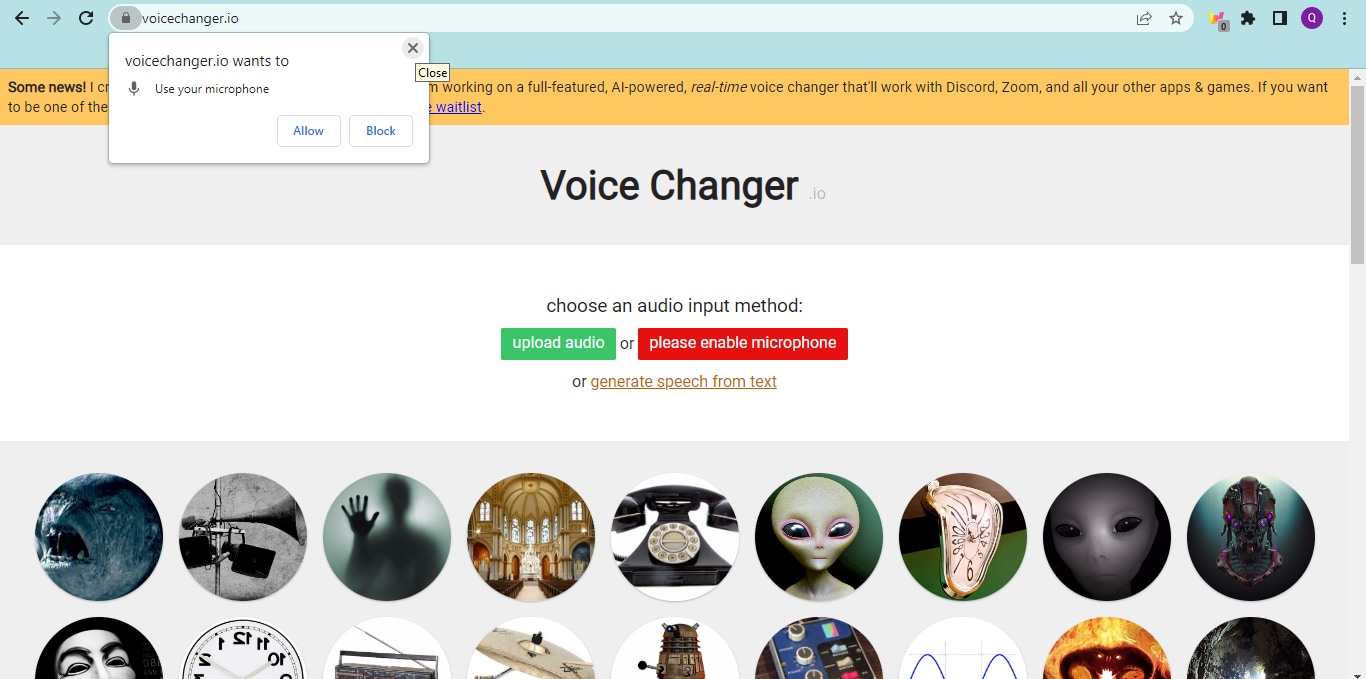
3. Voxal Voice Changer
Voxal Voice Changer is another quality app mostly used by Mac owners to manipulate audio recordings. It’s also suitable for editing real-time chat audio recordings. The app provides you with several preset voices that you can select from to make your sound recordings fun to listen to.
Additionally, you have the privilege to customize the background effects that you could be used at any time. Voxal Voice Changer is a simple app with zero restrictions in the free version. It also offers paid versions with additional features for professional YouTubers. Besides editing ready-made audio, the app does allow you to create voice recordings.
How to Use Voxal Voice Changer
Here is the detailed procedure to use the Voxal Voice Changer app:
Step1 From the official website for Voxal, download and install a compatible version of the app on your computer system. Wait until the installation is successful and launch the app for usage.

When the interface above appears, locate the Menu drop-down menu at the top left corner of your display screen. Select File > Import Voice. Your local storage will automatically appear.
Step2 Choose an audio recording or voice to import on the Voxal Voice Changer interface, and tap on Open. After uploading the file, select a voice effect on the left sidebar.

Step3 Now click on the green Preview button at the top menubar. Listen to the audio file with the chosen effect. If satisfied, export the file to your preferred storage path.
4. Skype Voice Changer
As the name implies, this app is built for you to conceal your voice when using Skype social media platform. It can also serve as a voice changer for YouTube content creators. This app permits you to transform your audio recordings into interesting sounds easily and quickly.
Skype Voice Changer offers free and paid services to its end-users. However, the majority of its features are locked in the paid version. The app provides a clean voice editing interface so end-users, including those who aren’t conversant with information technology, can navigate easily.
How to Use Skype Voice Changer
Here is the set of instructions to use Skype Voice Changer:
Step1 Install the Skype Voice Changer app on your PC, and launch it for operation by clicking on the appropriate button.


A window with several easy-to-use options will come up just as below:

Click on the Effects button at the top menu bar.
Step2 Select a voice effect on the left panel of the Skype Voice Changer interface. Once that is set, click on Preview at the lower right corner of your screen.
Now speak into a microphone, and listen to your voice.
5. AV Voice Changer Diamond
AV Voice Changer Diamond is another wonderful voice-changing app with several entertaining effects that you can choose from to pimp your audio recordings or voice. The app provides you with several preset options, so you have control over your output. It’s one of the most versatile apps for YouTubers.
This voice changer offers an easy-to-manage user interface so beginners in the tech space can easily find their way without involving a third party. AV Voice Changer Diamond works perfectly with all VoIP programs and social media platforms like Skype, Viber, YouTube, and more. One challenge you may experience with this app is the very long installation process.
How to Use AV Voice Changer Diamond
Go to the AV Voice Changer Diamond website to install the latest version of the app on your computer system, and follow the steps below to use it:
Step1 Open the app on your Windows or Mac operating system. You will find the interface below on your screen:

Locate the Nickvoices at the top toolbar. Click on it, and a couple of voice effect options will pop up.

Step2 Select from the list to proceed. Alternatively, you could click on Custom on the list to customize a voice effect. However, mind you, you must subscribe to a premium package to create a voice effect.
Step3 On completing the step above, locate the Record button and click on it. A new window will come up. Follow the on-screen instructions to record your voice.

6. Voice Changer HD
If you are looking for a voice-changing app that you can use to modify your YouTube audio tracks at a zero-cost fee, Voice Changer HD is the perfect tool to use. The app allows you to turn boring audio recordings into enjoyable ones with the lovely effects it supports.
In addition to the audio editing features, Voice Changer HD lets end-users create sounds from texts. Thus, it supports text-to-speech. The app comes with an easy-to-manage user interface. It has over 25 preset voices tucked into it.
How to Use Voice Changer HD
Using Voice Changer HD isn’t difficult. Apply the stepwise guide below:
Step1 Download, install, and open Voice Changer HD on your computer. Once it opens, click on the appropriate button to record your voice.
Step2 Click on the Stop button to end the recording. Voice Changer HD will automatically load an interface with several voice effects. Select one to design your recorded file.

Step3 Next, click on Share to send the file to friends and relatives.

Part 2. Best Voice Editors for YouTubers
1. Filmora

Filmora is an industry-leading audio editing software well-designed with an interactive user interface that allows you to edit YouTube recordings before uploading them on the net. This multipurpose software is customized with endless audio editing features. It supports audio ducking, audio visualizer, auto synchronization, speech-to-text, text-to-speech, and lots more.
Free Download For Win 7 or later(64-bit)
Free Download For macOS 10.14 or later
Additionally, end-users can easily detect silence in an audio or video file via the Wondershare Filmora software. Besides audio editing, this software is capable of video editing. It enables you to modify/adjust videos without compromising the quality. This software permits you to add effects, transitions, detach audio, remove background, etc.
Wondershare Filmora has all you need in a video and audio editor as it integrates with several platforms, including YouTube and other social media apps. This audio editing solution is suitable for Windows and Mac operating systems.
2. Adobe Audition

Designed by the first PDF editing platform developer, Adobe Audition is another software you can count on to edit audio tracks with quality output. It edits all audio types, including MP3, WAV, and more, with zero limitations. The software sits at the second position on our list because of the rich editing features it holds. Adobe Audition allows you to mix sounds easily and quickly- a vital reason Disc Jerkers (DJs) use the software. Another feature you stand to enjoy when using this software is the freedom to design sound effects.
Part 3. FAQs
Q1. Can I change my voice for YouTube videos?
Yes!
With voice-changing apps, you can quickly change your voice for YouTube videos. These apps come with lots of incredible sound effects that you need to pimp your audio tracks on YouTube. Some of the top-rated voice changers available in the market presently have been introduced above. Check them out.
Q2. What voice changers do YouTubers use?
As earlier stated, there are countless voice-changing apps for YouTubers. Depending on the sound effect you need, you may need to try two or more. You can select one from the ones mentioned in the article.
Conclusion
Now you have the top 7 voice changers for YouTubers, select one of them and use it in your next project. All voice-changing apps are simple to use, fast and reliable. However, we advise that you consider the pricing before investing in it. If you need an audio/video editing software program, Filmora is the right tool to use. The software is well-known for excellent results.
For Win 7 or later (64-bit)
For macOS 10.12 or later
Part 1. Best Voice Changers for YouTubers
Here are the top 7 YouTube voice-changing apps available on the global market today:
1. AthTek [Online & Free]
AthTek is one the world-leading voice-changing apps suitable for Windows operating systems. This simple yet powerful app is well-customized with powerful features such as pitch and speed enhancer. The app allows you to edit your audio recordings easily and quickly.
It provides you with a comprehensive user interface that lets you switch your voice without stress. Compared to other voice-changers, AthTek stands out. The app integrates perfectly with platforms like Skype, etc.
AthTek is a fantastic voice changer, however, it isn’t without its dark sides. AthTek is not a real-time voice-changing app. Hence, you can only use it with ready-made sound recordings.
How to Use AthTek YouTube Voice Changer
Follow the procedure below to use the AthTek voice changing app on your YouTube channel:
Step1 Download AthTek from the official website. Follow the on-screen instructions to install the app, and launch it. When AthTek opens, the interface below will appear on your display screen:

Locate the Browse button beside File Path, and click on it. AthTek will automatically direct you to your local storage.

Step2 Choose your desired audio file from the list available on your computer, and tap the Open button. AthTek will immediately upload the audio file on its interface. The page below will come up on your screen:

Step3 Now move to the Change Parameter section and make the necessary adjustments. Once that’s set, click on the Play button to preview the audio file. If satisfied, tap on Export, choose a destination path and click on Save.

2. Voicechanger.io
Voicechanger.io is a cloud-based program that enables you to upload and edit audio files conveniently without distorting the quality. The program also allows you to record your voice, and add effects with complete ease. It’s an easy-to-use voice changer with no operating system limitations. Aside from voice changing, Voicechanger.io supports speech-to-text. Thus, you can convert speech to text without stress.
How to Use Voicechanger.io
Step1 With the help of an internet-enabled computer system, navigate to the official webpage for Voicechanger.io. The page below will come up if all goes well:

Step2 Choose your preferred audio input method to proceed. Should you select Upload audio, you will be directed to your local drive where your recordings are stored. Choose an audio file, and click on Open.

However, should you pick the Use microphone option, you will be prompted to grant access to the mic. Click on the appropriate key to complete this step.
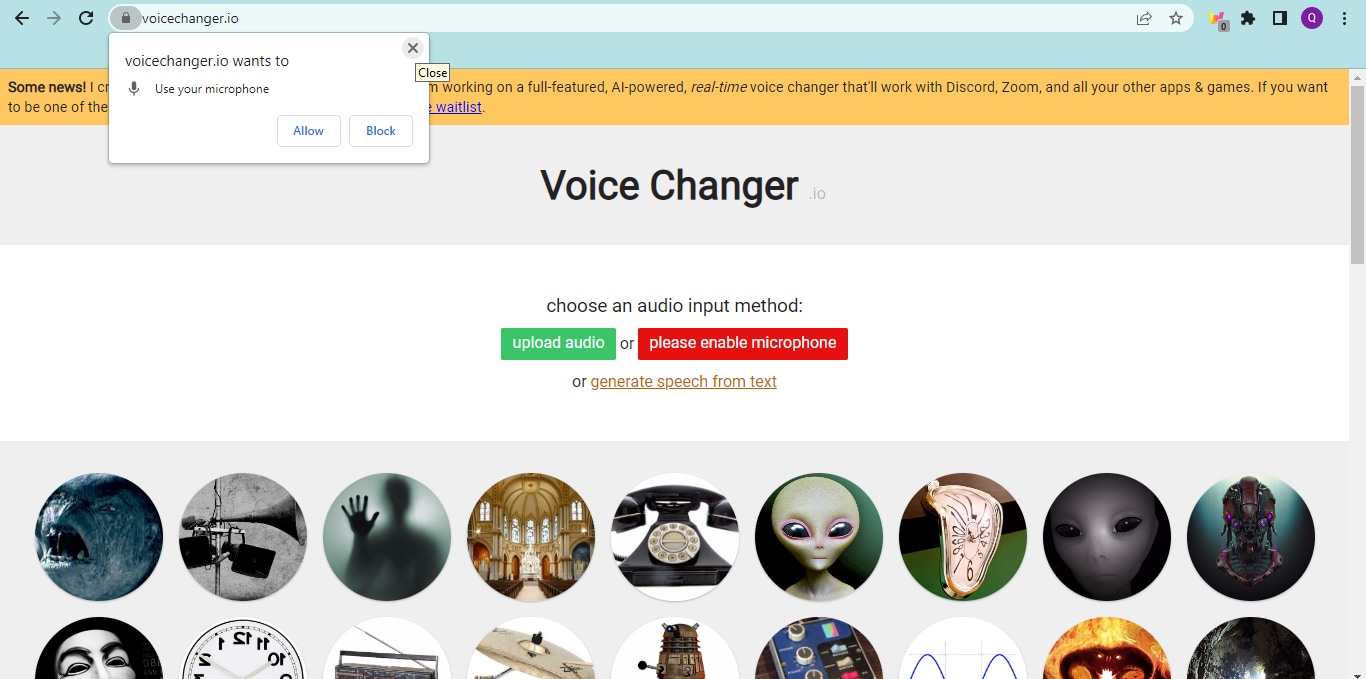
3. Voxal Voice Changer
Voxal Voice Changer is another quality app mostly used by Mac owners to manipulate audio recordings. It’s also suitable for editing real-time chat audio recordings. The app provides you with several preset voices that you can select from to make your sound recordings fun to listen to.
Additionally, you have the privilege to customize the background effects that you could be used at any time. Voxal Voice Changer is a simple app with zero restrictions in the free version. It also offers paid versions with additional features for professional YouTubers. Besides editing ready-made audio, the app does allow you to create voice recordings.
How to Use Voxal Voice Changer
Here is the detailed procedure to use the Voxal Voice Changer app:
Step1 From the official website for Voxal, download and install a compatible version of the app on your computer system. Wait until the installation is successful and launch the app for usage.

When the interface above appears, locate the Menu drop-down menu at the top left corner of your display screen. Select File > Import Voice. Your local storage will automatically appear.
Step2 Choose an audio recording or voice to import on the Voxal Voice Changer interface, and tap on Open. After uploading the file, select a voice effect on the left sidebar.

Step3 Now click on the green Preview button at the top menubar. Listen to the audio file with the chosen effect. If satisfied, export the file to your preferred storage path.
4. Skype Voice Changer
As the name implies, this app is built for you to conceal your voice when using Skype social media platform. It can also serve as a voice changer for YouTube content creators. This app permits you to transform your audio recordings into interesting sounds easily and quickly.
Skype Voice Changer offers free and paid services to its end-users. However, the majority of its features are locked in the paid version. The app provides a clean voice editing interface so end-users, including those who aren’t conversant with information technology, can navigate easily.
How to Use Skype Voice Changer
Here is the set of instructions to use Skype Voice Changer:
Step1 Install the Skype Voice Changer app on your PC, and launch it for operation by clicking on the appropriate button.


A window with several easy-to-use options will come up just as below:

Click on the Effects button at the top menu bar.
Step2 Select a voice effect on the left panel of the Skype Voice Changer interface. Once that is set, click on Preview at the lower right corner of your screen.
Now speak into a microphone, and listen to your voice.
5. AV Voice Changer Diamond
AV Voice Changer Diamond is another wonderful voice-changing app with several entertaining effects that you can choose from to pimp your audio recordings or voice. The app provides you with several preset options, so you have control over your output. It’s one of the most versatile apps for YouTubers.
This voice changer offers an easy-to-manage user interface so beginners in the tech space can easily find their way without involving a third party. AV Voice Changer Diamond works perfectly with all VoIP programs and social media platforms like Skype, Viber, YouTube, and more. One challenge you may experience with this app is the very long installation process.
How to Use AV Voice Changer Diamond
Go to the AV Voice Changer Diamond website to install the latest version of the app on your computer system, and follow the steps below to use it:
Step1 Open the app on your Windows or Mac operating system. You will find the interface below on your screen:

Locate the Nickvoices at the top toolbar. Click on it, and a couple of voice effect options will pop up.

Step2 Select from the list to proceed. Alternatively, you could click on Custom on the list to customize a voice effect. However, mind you, you must subscribe to a premium package to create a voice effect.
Step3 On completing the step above, locate the Record button and click on it. A new window will come up. Follow the on-screen instructions to record your voice.

6. Voice Changer HD
If you are looking for a voice-changing app that you can use to modify your YouTube audio tracks at a zero-cost fee, Voice Changer HD is the perfect tool to use. The app allows you to turn boring audio recordings into enjoyable ones with the lovely effects it supports.
In addition to the audio editing features, Voice Changer HD lets end-users create sounds from texts. Thus, it supports text-to-speech. The app comes with an easy-to-manage user interface. It has over 25 preset voices tucked into it.
How to Use Voice Changer HD
Using Voice Changer HD isn’t difficult. Apply the stepwise guide below:
Step1 Download, install, and open Voice Changer HD on your computer. Once it opens, click on the appropriate button to record your voice.
Step2 Click on the Stop button to end the recording. Voice Changer HD will automatically load an interface with several voice effects. Select one to design your recorded file.

Step3 Next, click on Share to send the file to friends and relatives.

Part 2. Best Voice Editors for YouTubers
1. Filmora

Filmora is an industry-leading audio editing software well-designed with an interactive user interface that allows you to edit YouTube recordings before uploading them on the net. This multipurpose software is customized with endless audio editing features. It supports audio ducking, audio visualizer, auto synchronization, speech-to-text, text-to-speech, and lots more.
Free Download For Win 7 or later(64-bit)
Free Download For macOS 10.14 or later
Additionally, end-users can easily detect silence in an audio or video file via the Wondershare Filmora software. Besides audio editing, this software is capable of video editing. It enables you to modify/adjust videos without compromising the quality. This software permits you to add effects, transitions, detach audio, remove background, etc.
Wondershare Filmora has all you need in a video and audio editor as it integrates with several platforms, including YouTube and other social media apps. This audio editing solution is suitable for Windows and Mac operating systems.
2. Adobe Audition

Designed by the first PDF editing platform developer, Adobe Audition is another software you can count on to edit audio tracks with quality output. It edits all audio types, including MP3, WAV, and more, with zero limitations. The software sits at the second position on our list because of the rich editing features it holds. Adobe Audition allows you to mix sounds easily and quickly- a vital reason Disc Jerkers (DJs) use the software. Another feature you stand to enjoy when using this software is the freedom to design sound effects.
Part 3. FAQs
Q1. Can I change my voice for YouTube videos?
Yes!
With voice-changing apps, you can quickly change your voice for YouTube videos. These apps come with lots of incredible sound effects that you need to pimp your audio tracks on YouTube. Some of the top-rated voice changers available in the market presently have been introduced above. Check them out.
Q2. What voice changers do YouTubers use?
As earlier stated, there are countless voice-changing apps for YouTubers. Depending on the sound effect you need, you may need to try two or more. You can select one from the ones mentioned in the article.
Conclusion
Now you have the top 7 voice changers for YouTubers, select one of them and use it in your next project. All voice-changing apps are simple to use, fast and reliable. However, we advise that you consider the pricing before investing in it. If you need an audio/video editing software program, Filmora is the right tool to use. The software is well-known for excellent results.
Also read:
- [Updated] Breakdown of YouTube's Monetization Update
- 2024 Approved A Professional's Playbook to Profitable YouTube Ventures
- Understanding IGTV Vs. YouTube A Comprehensive Feature Breakdown
- In 2024, Channel Alchemy Turning Viewers Into Believers
- [Updated] Crafting a Sports Highlight Step-by-Step Tutorial
- [New] Curious About Sub4sub? Begin With This Comprehensive Guide
- In 2024, Best 5 YouTube Tag Generators & Tips to Tag Videos Properly
- Essential Techniques for Forming YouTube Collab Videos
- Beauty's Brightest Stars YouTube Personalities to Follow
- [New] Channel Growth Essential Steps for YouTube Backlink Creation
- YouTube Thumbnails Enhanced Aesthetic Landscapes
- Stellar Skincare Secrets Top Youtube's Expertise
- Streamline Your Vlog's Sound with Effective Tips
- The Ultimate Guide to Higher YouTube Viewership
- [New] Delightful Yuletide Cinema on YouTube Savor Nine Whole-Film Gems
- Unlocking Vanished Videos Watching YouTube's Forgotten Gems Online
- Enhance Video Magic Find Your Favorite Mobile Edit Apps
- Essential Insights for Integrating Hashtags Into Game-Focused YT Content for 2024
- Jest and Jibe Constructing Parody Videos
- In 2024, Capture the Essence Extracting YouTube Audio Directly
- 2024 Approved Elevate Your Earning Game with YouTube's Member Status
- Decoding the Economic Riches of Mr. Beast
- How to Get Started Signing Up for a YouTube Channel
- The Roadmap to YouTube Stardom with 1000+ Followers
- From Hobby to Career The Transition to YouTube Gaming
- 6 Ingenious Sites Brimming With Customizable YouTube Themes
- Epic Entertainment A Rundown of Hilarious YouTuber Hits for 2024
- In 2024, Elevate Your Videography Insights on YouTube Studio Editor
- More than Just Watch Time Understanding YouTube Views Calculation
- In 2024, Elevating Online Presence How to Flawlessly Transmit Upside-Down Videos on Youtube
- Innovations to Enhance Your Short Video Experience
- Discovering Success Through the Most Effective 15 YouTube Themes
- [Updated] Beam It Up! 15 Must-Haves for Your YouTube Live Stream
- [New] Decoding the Essentials of Your YouTube TV Experience
- [Updated] AdRevenue on YouTube Unpacked Average Income From 1,000 Viewers' Engagement
- In 2024, Best Voice Conversion Tools for Vlogging Professionals
- In 2024, A Step-by-Step Guide on Using ADB and Fastboot to Remove FRP Lock on your Honor Magic V2
- How to Repair a Damaged video file of Xperia 10 V?
- 2024 Approved 5 Tools to Create a Time-Lapse Video Online
- Is GSM Flasher ADB Legit? Full Review To Bypass Your Tecno Spark Go (2023) Phone FRP Lock
- 5 Hassle-Free Solutions to Fake Location on Find My Friends Of Infinix Smart 8 Plus | Dr.fone
- How to Bypass Google FRP Lock on Honor Magic5 Ultimate Devices
- [Updated] How to Make TikTok Big Head Effect
- [New] Pure Sound Capture on Your Mac for 2024
- New 2024 Approved Alternative Video Editing Software to PowerDirector for Smartphone Users
- [New] 2024 Approved Unique Edge Innovative Approaches for TikTok PFPs
- [Updated] Express Screen Snag Aural Elements for 2024
- [New] 2024 Approved FB Media Migration Tools for Windows/macOS Users
- A Perfect Guide To Remove or Disable Google Smart Lock On Tecno Spark 10C
- Title: "Overcoming Anxiety in Your Camera Lens YouTube Wisdom"
- Author: Kevin
- Created at : 2024-05-25 16:10:11
- Updated at : 2024-05-26 16:10:11
- Link: https://youtube-videos.techidaily.com/overcoming-anxiety-in-your-camera-lens-youtube-wisdom/
- License: This work is licensed under CC BY-NC-SA 4.0.



