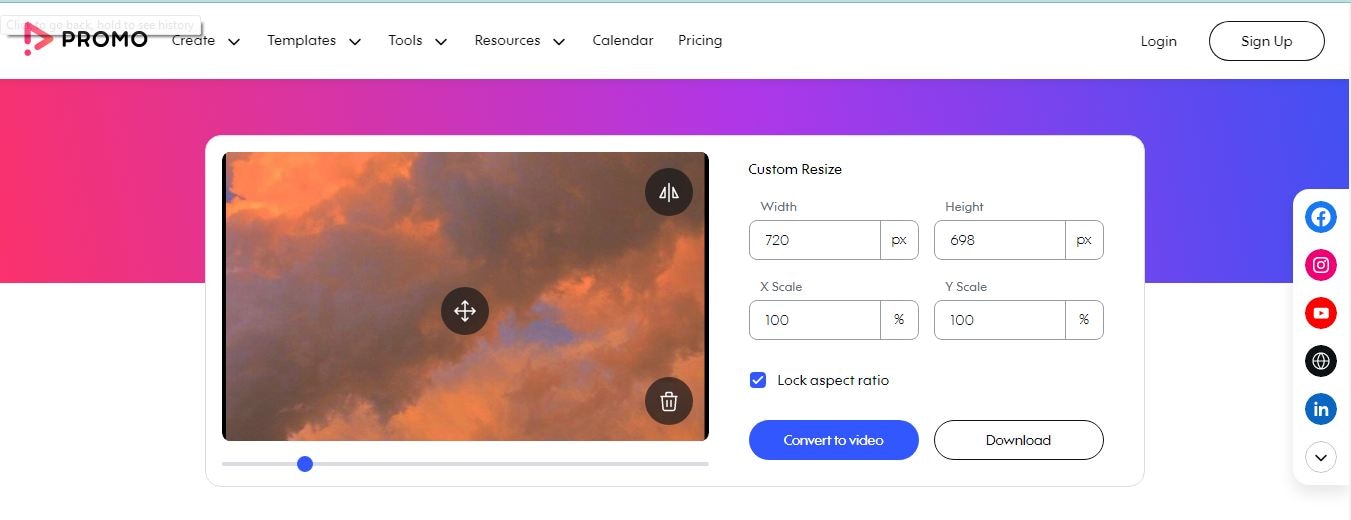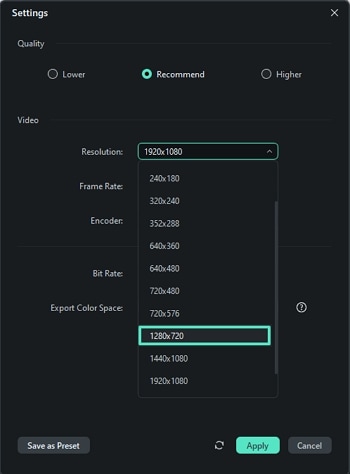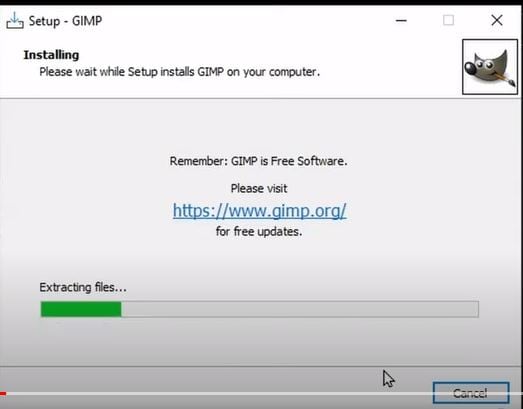![[New] Boosting Your YouTube with Partner Videos](https://thmb.techidaily.com/84fef5f35988a89f310851ba69e27f36f222e4900085b075caa3fb4e05a962a8.jpg)
[New] Boosting Your YouTube with Partner Videos

Boosting Your YouTube with Partner Videos
How to Make Collab Videos and Grow Your Channel?

Richard Bennett
Oct 26, 2023• Proven solutions
The following post will teach you how to find and contact partners for YouTube collaborations, as well as provide advice for actually making the collab. We also did a post earlier this week about how to get other creators to collab with you,which includes videos from 4 different YouTubers on that subject.
- Choosing A Potential Partner
- How to Contact A Partner
- Types of collab videos
- Getting the Most Out of Your Collaborations
1. Choosing A Potential Partner
Before you think about how you’re going to approach someone you need to decide who you want to approach.
A lot of people automatically want to approach their YouTube hero, and that can be a mistake. Liking your partner’s videos is a must – why would you want to refer your subscribers to someone whose channel you wouldn’t watch yourself? – but it can be really hard to get someone with a significantly bigger channel than yours to work with you.

Will Kitty get to collab with the big dog?
Larger YouTubers get a lot of collab requests, and they are really busy with their own channels. Even if they love your content, it can be hard to justify taking time away from working on their own channel to do videos that won’t help them grow too.
Collaborating with someone your own size means you both stand to gain equally in channel growth. Instead of approaching someone you love that’s huge, try finding someone you like just as much whose sub count is similar to yours.
There are exceptions to this, of course. The team at Mr.Kate managed to work with YouTubers who had millions of subs while they were still under 1 million. They got these high profile collabs because they had something additional to offer that made up for the subscriber gap – they were redesigning the apartments, offices, or studios of the YouTubers they did the collabs with. If you want to work with someone bigger than you, think about what you might be able to offer them in place of new subscribers.
Mr.Kate makes over **MyLifeAsEva **’s bedroom.
Also, try to find someone whose channel has something in common with yours thematically so you know your subscribers will be interested in them. They don’t have to do exactly what you do, but your topics should be related. For example: if you do quirky video game reviews and they do quirky movie reviews, you could team up to review a movie based on a game. That would make sense. But if you quirky video game reviews and they review do very serious ice cream reviews, that’ll make a lot less sense.
A good way to find potentially collab partners is to look at your list of subscribers. You already know everyone there likes your channel!
2. How to contact a partner
Sometimes people leave contact info in their video descriptions, but it might be easier to go to the About tab on their channel page and check for an email address. Look for a field that says for business inquiries, click on view email address, and use the CAPTCHA that appears to prove you aren’t a robot.
Reaching out more casually through Twitter DMs, YouTube comments, or Facebook is good too, but you should use those platforms more to build a relationship that could lead to a collab. If someone had never commented on a video of yours before and then commented once just to ask you to collab it’d be hard to believe they were really interested in your channel.
3. Popular Types of Collab Videos
Gabrielletalks about different types of collabs and how well they work.
In most cases when you do a collab, you’ll each want to have content to post to your own channels (unless you’re doing some type of interview). You don’t want to put a lot of effort into a video that won’t end up being ‘yours’. Here are a few different ways to collaborate:
#1. Shout outs
In this type of collab all you do is mention each other and, usually, use YouTube cards to link to each other’s channels. You make a video that is completely yours, and at some point in it you talk about your partner’s channel and why you like it. To make things fair, you should discuss how long the mentions will be and where in the videos they will happen. It wouldn’t feel good to gush about how great someone is for a full minute near the beginning of your video and have them spend two seconds mentioning you near the end of theirs.
I personally don’t check people out just because someone I like mentions them, so this might not be the best way to go if you’re hoping to bring in new subscribers. It is the easiest kind of collab to do, though.
2. Guest spots
This is my favorite kind of collab to watch, because each YouTuber has sole creative control over the video that goes on their channel. Instead of trying to blend your styles together, you each make videos that reflect your own personal styles.
For your video, you have the other vlogger on as a guest. In the video you do the same kinds of things your fans like watching you do, and you include the other person. If they’re alright with it, it can be fun to draw them a bit outside their comfort zone. If you like to dance on your channel, and they never dance on theirs, ask them to dance with you!
Matthias gets NateWantsToBattle – who does song parodies on his channel – to make balloon animals.
Turnabout is fair play, of course, so be prepared to step a bit outside of your own comfort zone when you appear as a guest in one of their videos.
Alternatively, you could just introduce your guest and then let them take over and then do the same thing in reverse on their channel.
3. Long distance collabs
Lauren is in Toronto and Aja is in LA, but that doesn’t mean they can’t cook together! Also: Lauren’s channel is about food and Aja’s is about healthy living – they aren’t exactly the same, but they’re related enough that the collab makes sense.
Sometimes you really want to work together, but geography just won’t bend to your wills. That doesn’t mean you can’t collab. You can always send each other some footage to cut to and make videos together that way. Or, you can do a Google Hangout or Skype chat and record it.
4. Getting the Most Out of Your Collaborations
Usually, you have two reasons for wanting to do a collab; having fun with another YouTuber, and growing your channel. The collab exposes you to their subscribers, who will hopefully decide they like you and subscribe to you too. There are ways of increasing the odds of this happening.
Commenting on each other’s videos, and responding to viewer comments, is one of the best. It will help you seem more like a person who is being introduced than a guest star in a video.

Kitty got the collab! They’re friends now – doesn’t that make you want to sub?
What have your experiences with YouTube collaborations been like?
Use Split-Screen Presets to Create Collab Videos in Filmora
Wondershare Filmora features lots of split-screen presets which allows you to put several videos together at the same time.

Richard Bennett
Richard Bennett is a writer and a lover of all things video.
Follow @Richard Bennett
Richard Bennett
Oct 26, 2023• Proven solutions
The following post will teach you how to find and contact partners for YouTube collaborations, as well as provide advice for actually making the collab. We also did a post earlier this week about how to get other creators to collab with you,which includes videos from 4 different YouTubers on that subject.
- Choosing A Potential Partner
- How to Contact A Partner
- Types of collab videos
- Getting the Most Out of Your Collaborations
1. Choosing A Potential Partner
Before you think about how you’re going to approach someone you need to decide who you want to approach.
A lot of people automatically want to approach their YouTube hero, and that can be a mistake. Liking your partner’s videos is a must – why would you want to refer your subscribers to someone whose channel you wouldn’t watch yourself? – but it can be really hard to get someone with a significantly bigger channel than yours to work with you.

Will Kitty get to collab with the big dog?
Larger YouTubers get a lot of collab requests, and they are really busy with their own channels. Even if they love your content, it can be hard to justify taking time away from working on their own channel to do videos that won’t help them grow too.
Collaborating with someone your own size means you both stand to gain equally in channel growth. Instead of approaching someone you love that’s huge, try finding someone you like just as much whose sub count is similar to yours.
There are exceptions to this, of course. The team at Mr.Kate managed to work with YouTubers who had millions of subs while they were still under 1 million. They got these high profile collabs because they had something additional to offer that made up for the subscriber gap – they were redesigning the apartments, offices, or studios of the YouTubers they did the collabs with. If you want to work with someone bigger than you, think about what you might be able to offer them in place of new subscribers.
Mr.Kate makes over **MyLifeAsEva **’s bedroom.
Also, try to find someone whose channel has something in common with yours thematically so you know your subscribers will be interested in them. They don’t have to do exactly what you do, but your topics should be related. For example: if you do quirky video game reviews and they do quirky movie reviews, you could team up to review a movie based on a game. That would make sense. But if you quirky video game reviews and they review do very serious ice cream reviews, that’ll make a lot less sense.
A good way to find potentially collab partners is to look at your list of subscribers. You already know everyone there likes your channel!
2. How to contact a partner
Sometimes people leave contact info in their video descriptions, but it might be easier to go to the About tab on their channel page and check for an email address. Look for a field that says for business inquiries, click on view email address, and use the CAPTCHA that appears to prove you aren’t a robot.
Reaching out more casually through Twitter DMs, YouTube comments, or Facebook is good too, but you should use those platforms more to build a relationship that could lead to a collab. If someone had never commented on a video of yours before and then commented once just to ask you to collab it’d be hard to believe they were really interested in your channel.
3. Popular Types of Collab Videos
Gabrielletalks about different types of collabs and how well they work.
In most cases when you do a collab, you’ll each want to have content to post to your own channels (unless you’re doing some type of interview). You don’t want to put a lot of effort into a video that won’t end up being ‘yours’. Here are a few different ways to collaborate:
#1. Shout outs
In this type of collab all you do is mention each other and, usually, use YouTube cards to link to each other’s channels. You make a video that is completely yours, and at some point in it you talk about your partner’s channel and why you like it. To make things fair, you should discuss how long the mentions will be and where in the videos they will happen. It wouldn’t feel good to gush about how great someone is for a full minute near the beginning of your video and have them spend two seconds mentioning you near the end of theirs.
I personally don’t check people out just because someone I like mentions them, so this might not be the best way to go if you’re hoping to bring in new subscribers. It is the easiest kind of collab to do, though.
2. Guest spots
This is my favorite kind of collab to watch, because each YouTuber has sole creative control over the video that goes on their channel. Instead of trying to blend your styles together, you each make videos that reflect your own personal styles.
For your video, you have the other vlogger on as a guest. In the video you do the same kinds of things your fans like watching you do, and you include the other person. If they’re alright with it, it can be fun to draw them a bit outside their comfort zone. If you like to dance on your channel, and they never dance on theirs, ask them to dance with you!
Matthias gets NateWantsToBattle – who does song parodies on his channel – to make balloon animals.
Turnabout is fair play, of course, so be prepared to step a bit outside of your own comfort zone when you appear as a guest in one of their videos.
Alternatively, you could just introduce your guest and then let them take over and then do the same thing in reverse on their channel.
3. Long distance collabs
Lauren is in Toronto and Aja is in LA, but that doesn’t mean they can’t cook together! Also: Lauren’s channel is about food and Aja’s is about healthy living – they aren’t exactly the same, but they’re related enough that the collab makes sense.
Sometimes you really want to work together, but geography just won’t bend to your wills. That doesn’t mean you can’t collab. You can always send each other some footage to cut to and make videos together that way. Or, you can do a Google Hangout or Skype chat and record it.
4. Getting the Most Out of Your Collaborations
Usually, you have two reasons for wanting to do a collab; having fun with another YouTuber, and growing your channel. The collab exposes you to their subscribers, who will hopefully decide they like you and subscribe to you too. There are ways of increasing the odds of this happening.
Commenting on each other’s videos, and responding to viewer comments, is one of the best. It will help you seem more like a person who is being introduced than a guest star in a video.

Kitty got the collab! They’re friends now – doesn’t that make you want to sub?
What have your experiences with YouTube collaborations been like?
Use Split-Screen Presets to Create Collab Videos in Filmora
Wondershare Filmora features lots of split-screen presets which allows you to put several videos together at the same time.

Richard Bennett
Richard Bennett is a writer and a lover of all things video.
Follow @Richard Bennett
Richard Bennett
Oct 26, 2023• Proven solutions
The following post will teach you how to find and contact partners for YouTube collaborations, as well as provide advice for actually making the collab. We also did a post earlier this week about how to get other creators to collab with you,which includes videos from 4 different YouTubers on that subject.
- Choosing A Potential Partner
- How to Contact A Partner
- Types of collab videos
- Getting the Most Out of Your Collaborations
1. Choosing A Potential Partner
Before you think about how you’re going to approach someone you need to decide who you want to approach.
A lot of people automatically want to approach their YouTube hero, and that can be a mistake. Liking your partner’s videos is a must – why would you want to refer your subscribers to someone whose channel you wouldn’t watch yourself? – but it can be really hard to get someone with a significantly bigger channel than yours to work with you.

Will Kitty get to collab with the big dog?
Larger YouTubers get a lot of collab requests, and they are really busy with their own channels. Even if they love your content, it can be hard to justify taking time away from working on their own channel to do videos that won’t help them grow too.
Collaborating with someone your own size means you both stand to gain equally in channel growth. Instead of approaching someone you love that’s huge, try finding someone you like just as much whose sub count is similar to yours.
There are exceptions to this, of course. The team at Mr.Kate managed to work with YouTubers who had millions of subs while they were still under 1 million. They got these high profile collabs because they had something additional to offer that made up for the subscriber gap – they were redesigning the apartments, offices, or studios of the YouTubers they did the collabs with. If you want to work with someone bigger than you, think about what you might be able to offer them in place of new subscribers.
Mr.Kate makes over **MyLifeAsEva **’s bedroom.
Also, try to find someone whose channel has something in common with yours thematically so you know your subscribers will be interested in them. They don’t have to do exactly what you do, but your topics should be related. For example: if you do quirky video game reviews and they do quirky movie reviews, you could team up to review a movie based on a game. That would make sense. But if you quirky video game reviews and they review do very serious ice cream reviews, that’ll make a lot less sense.
A good way to find potentially collab partners is to look at your list of subscribers. You already know everyone there likes your channel!
2. How to contact a partner
Sometimes people leave contact info in their video descriptions, but it might be easier to go to the About tab on their channel page and check for an email address. Look for a field that says for business inquiries, click on view email address, and use the CAPTCHA that appears to prove you aren’t a robot.
Reaching out more casually through Twitter DMs, YouTube comments, or Facebook is good too, but you should use those platforms more to build a relationship that could lead to a collab. If someone had never commented on a video of yours before and then commented once just to ask you to collab it’d be hard to believe they were really interested in your channel.
3. Popular Types of Collab Videos
Gabrielletalks about different types of collabs and how well they work.
In most cases when you do a collab, you’ll each want to have content to post to your own channels (unless you’re doing some type of interview). You don’t want to put a lot of effort into a video that won’t end up being ‘yours’. Here are a few different ways to collaborate:
#1. Shout outs
In this type of collab all you do is mention each other and, usually, use YouTube cards to link to each other’s channels. You make a video that is completely yours, and at some point in it you talk about your partner’s channel and why you like it. To make things fair, you should discuss how long the mentions will be and where in the videos they will happen. It wouldn’t feel good to gush about how great someone is for a full minute near the beginning of your video and have them spend two seconds mentioning you near the end of theirs.
I personally don’t check people out just because someone I like mentions them, so this might not be the best way to go if you’re hoping to bring in new subscribers. It is the easiest kind of collab to do, though.
2. Guest spots
This is my favorite kind of collab to watch, because each YouTuber has sole creative control over the video that goes on their channel. Instead of trying to blend your styles together, you each make videos that reflect your own personal styles.
For your video, you have the other vlogger on as a guest. In the video you do the same kinds of things your fans like watching you do, and you include the other person. If they’re alright with it, it can be fun to draw them a bit outside their comfort zone. If you like to dance on your channel, and they never dance on theirs, ask them to dance with you!
Matthias gets NateWantsToBattle – who does song parodies on his channel – to make balloon animals.
Turnabout is fair play, of course, so be prepared to step a bit outside of your own comfort zone when you appear as a guest in one of their videos.
Alternatively, you could just introduce your guest and then let them take over and then do the same thing in reverse on their channel.
3. Long distance collabs
Lauren is in Toronto and Aja is in LA, but that doesn’t mean they can’t cook together! Also: Lauren’s channel is about food and Aja’s is about healthy living – they aren’t exactly the same, but they’re related enough that the collab makes sense.
Sometimes you really want to work together, but geography just won’t bend to your wills. That doesn’t mean you can’t collab. You can always send each other some footage to cut to and make videos together that way. Or, you can do a Google Hangout or Skype chat and record it.
4. Getting the Most Out of Your Collaborations
Usually, you have two reasons for wanting to do a collab; having fun with another YouTuber, and growing your channel. The collab exposes you to their subscribers, who will hopefully decide they like you and subscribe to you too. There are ways of increasing the odds of this happening.
Commenting on each other’s videos, and responding to viewer comments, is one of the best. It will help you seem more like a person who is being introduced than a guest star in a video.

Kitty got the collab! They’re friends now – doesn’t that make you want to sub?
What have your experiences with YouTube collaborations been like?
Use Split-Screen Presets to Create Collab Videos in Filmora
Wondershare Filmora features lots of split-screen presets which allows you to put several videos together at the same time.

Richard Bennett
Richard Bennett is a writer and a lover of all things video.
Follow @Richard Bennett
Richard Bennett
Oct 26, 2023• Proven solutions
The following post will teach you how to find and contact partners for YouTube collaborations, as well as provide advice for actually making the collab. We also did a post earlier this week about how to get other creators to collab with you,which includes videos from 4 different YouTubers on that subject.
- Choosing A Potential Partner
- How to Contact A Partner
- Types of collab videos
- Getting the Most Out of Your Collaborations
1. Choosing A Potential Partner
Before you think about how you’re going to approach someone you need to decide who you want to approach.
A lot of people automatically want to approach their YouTube hero, and that can be a mistake. Liking your partner’s videos is a must – why would you want to refer your subscribers to someone whose channel you wouldn’t watch yourself? – but it can be really hard to get someone with a significantly bigger channel than yours to work with you.

Will Kitty get to collab with the big dog?
Larger YouTubers get a lot of collab requests, and they are really busy with their own channels. Even if they love your content, it can be hard to justify taking time away from working on their own channel to do videos that won’t help them grow too.
Collaborating with someone your own size means you both stand to gain equally in channel growth. Instead of approaching someone you love that’s huge, try finding someone you like just as much whose sub count is similar to yours.
There are exceptions to this, of course. The team at Mr.Kate managed to work with YouTubers who had millions of subs while they were still under 1 million. They got these high profile collabs because they had something additional to offer that made up for the subscriber gap – they were redesigning the apartments, offices, or studios of the YouTubers they did the collabs with. If you want to work with someone bigger than you, think about what you might be able to offer them in place of new subscribers.
Mr.Kate makes over **MyLifeAsEva **’s bedroom.
Also, try to find someone whose channel has something in common with yours thematically so you know your subscribers will be interested in them. They don’t have to do exactly what you do, but your topics should be related. For example: if you do quirky video game reviews and they do quirky movie reviews, you could team up to review a movie based on a game. That would make sense. But if you quirky video game reviews and they review do very serious ice cream reviews, that’ll make a lot less sense.
A good way to find potentially collab partners is to look at your list of subscribers. You already know everyone there likes your channel!
2. How to contact a partner
Sometimes people leave contact info in their video descriptions, but it might be easier to go to the About tab on their channel page and check for an email address. Look for a field that says for business inquiries, click on view email address, and use the CAPTCHA that appears to prove you aren’t a robot.
Reaching out more casually through Twitter DMs, YouTube comments, or Facebook is good too, but you should use those platforms more to build a relationship that could lead to a collab. If someone had never commented on a video of yours before and then commented once just to ask you to collab it’d be hard to believe they were really interested in your channel.
3. Popular Types of Collab Videos
Gabrielletalks about different types of collabs and how well they work.
In most cases when you do a collab, you’ll each want to have content to post to your own channels (unless you’re doing some type of interview). You don’t want to put a lot of effort into a video that won’t end up being ‘yours’. Here are a few different ways to collaborate:
#1. Shout outs
In this type of collab all you do is mention each other and, usually, use YouTube cards to link to each other’s channels. You make a video that is completely yours, and at some point in it you talk about your partner’s channel and why you like it. To make things fair, you should discuss how long the mentions will be and where in the videos they will happen. It wouldn’t feel good to gush about how great someone is for a full minute near the beginning of your video and have them spend two seconds mentioning you near the end of theirs.
I personally don’t check people out just because someone I like mentions them, so this might not be the best way to go if you’re hoping to bring in new subscribers. It is the easiest kind of collab to do, though.
2. Guest spots
This is my favorite kind of collab to watch, because each YouTuber has sole creative control over the video that goes on their channel. Instead of trying to blend your styles together, you each make videos that reflect your own personal styles.
For your video, you have the other vlogger on as a guest. In the video you do the same kinds of things your fans like watching you do, and you include the other person. If they’re alright with it, it can be fun to draw them a bit outside their comfort zone. If you like to dance on your channel, and they never dance on theirs, ask them to dance with you!
Matthias gets NateWantsToBattle – who does song parodies on his channel – to make balloon animals.
Turnabout is fair play, of course, so be prepared to step a bit outside of your own comfort zone when you appear as a guest in one of their videos.
Alternatively, you could just introduce your guest and then let them take over and then do the same thing in reverse on their channel.
3. Long distance collabs
Lauren is in Toronto and Aja is in LA, but that doesn’t mean they can’t cook together! Also: Lauren’s channel is about food and Aja’s is about healthy living – they aren’t exactly the same, but they’re related enough that the collab makes sense.
Sometimes you really want to work together, but geography just won’t bend to your wills. That doesn’t mean you can’t collab. You can always send each other some footage to cut to and make videos together that way. Or, you can do a Google Hangout or Skype chat and record it.
4. Getting the Most Out of Your Collaborations
Usually, you have two reasons for wanting to do a collab; having fun with another YouTuber, and growing your channel. The collab exposes you to their subscribers, who will hopefully decide they like you and subscribe to you too. There are ways of increasing the odds of this happening.
Commenting on each other’s videos, and responding to viewer comments, is one of the best. It will help you seem more like a person who is being introduced than a guest star in a video.

Kitty got the collab! They’re friends now – doesn’t that make you want to sub?
What have your experiences with YouTube collaborations been like?
Use Split-Screen Presets to Create Collab Videos in Filmora
Wondershare Filmora features lots of split-screen presets which allows you to put several videos together at the same time.

Richard Bennett
Richard Bennett is a writer and a lover of all things video.
Follow @Richard Bennett
Rapid Learning: From Images To Effective YouTube Thumbnails
There is a saying that first impressions last, and this is proven true, especially when it comes to YouTube video viewership. For sure, you have experienced watching a video out of curiosity because of its thumbnail. That is why content creators take time to resize YouTube thumbnails or use a YouTube thumbnail size converter to customize the preview images that represent their videos.
This technique not only attract viewers to watch your video, but it also gives a glimpse of your content. In this article, we will provide you with a quick tutorial on how to resize a YouTube thumbnail and suggest handy tools you can use to create the perfect YouTube video thumbnail!

Best YouTube Thumbnail Size
According to YouTube’s help center, there are some things to remember when creating a thumbnail for your YouTube videos.
- First, make sure that the thumbnail size is 1280 pixels by 720 pixels and 640 pixels wide. It is the best YouTube thumbnail size.
- When it comes to the thumbnail dimension, make sure to use an aspect ratio of 16:9.
- Also, your YouTube thumbnail image should not exceed 2MB and is in either JPG, GIF or PNG format.
How To Resize Your YouTube Thumbnail
The primary reason for changing the YouTube thumbnail size is to gain more audience. If you are a content creator, your main goal is to introduce your content to a wider range of viewers, right? So you have to pay attention to even the smallest detail, such as YouTube thumbnails to increase viewership and top YouTube SEO.
In fact, YouTube recommends this technique to get more viewers. Also, resizing your YouTube thumbnail will prevent you from getting the “file larger than 2MB error” which can cause your thumbnail to be discarded.
So, how can you use this technique? Check our tutorial below as we walk you through various recommended methods for resizing a YouTube thumbnail:
Method 1: Resize YouTube Thumbnail With Windows Default App
The easiest way to resize YouTube thumbnails is through the Windows default app. Within just a few modifications, you can resize your thumbnail to fit as a preview image for your YouTube video.
Please take note that your image should be at least 2 megabytes or less to achieve the perfect YouTube thumbnail fit. If your image exceeds the limit, your thumbnail will either be rejected, or your image will have a black screen around it-which is not ideal at all.
Now, let us start the tutorial.
Step1 Open an image you want to set as a thumbnail. Then, Right-click> Resize.
Step2 Select “Define custom dimensions.”

Step3 Set the width to 1280 and the height to 720. Then tick the box for “Maintain Aspect Ratio “and click “Save Resized Copy.”
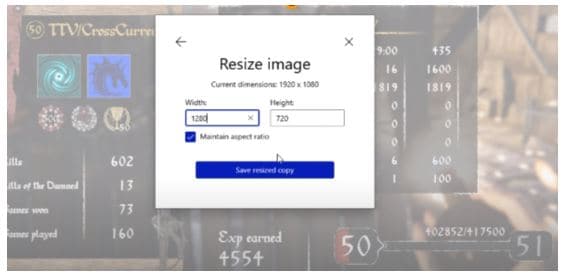
Step4 Click the upload thumbnail button on YouTube and import your resized image.

Method 2. Online YouTube Thumbnail Size Converter
The second method you can use is the online YouTube thumbnail size converter. As it completely works in browsers, you do not need to worry about any app installation to access the feature. Furthermore, using online YouTube thumbnail size converters ensures you maintain your image resolution and prevents it from getting blurry or pixelated.
There are various YouTube thumbnail resizers available online. Some of the most popular are Fotor, Super Image Converter, Pixelied, Super Image Converter , Adobe Express , Newisty, and Promo . Let us focus on the last online tool and the steps on how to use it.
Promo is a free online software you can use to convert an image to a YouTube thumbnail. It is one of the best YouTube Thumbnail tools as it uses simple operation steps and automatically resizes your image without losing its quality.
Here are the steps on how to use the Promo YouTube thumbnail size converter:
Step1 Go to Promo’s official website and import your image

Step2 Scroll down and find the YouTube thumbnail size where your resized image is displayed. Then, click “Download.”
Method 3: Convert the Image to YouTube Thumbnail Using Wondershare Filmora
It is without a doubt that online YouTube thumbnail resizers are great tools for converting your image to an ideal YouTube thumbnail. But it would be much better if you resize your video using the same app you use for editing. That way, you will save time using two separate apps, and your task will be much more efficient using an all-in-one video editing tool.
Wondershare Filmora , one of the most well-known software for creating high-quality and compelling videos, combines these functions in one app. Filmora is not just an excellent software for crafting YouTube videos but also a reliable tool you can use in creating and resizing YouTube thumbnails.
Free Download For Win 7 or later(64-bit)
Free Download For macOS 10.14 or later
Here is the step-by-step tutorial on how to use Filmora in resizing your YouTube thumbnail. It is divided into two parts:
1. Take a Snapshot as the Thumbnail with Filmora
Step1 Open the video in the timeline, click the play icon in the player window, and pause when you reach the desired frame for the YouTube thumbnail. Click the camera icon to take a snapshot.

Step2 In the snapshot window, choose to save the snapshot as a PNG or JPG file.
Step3 Select the output storage location and click OK.

2. Resize the YouTube Thumbnail
Step1 Import the image into the app timeline.

Step2 Drag and drop the image into the timeline and click the green “Export“ button. In the popup Export window, select GIF. Next, click “Settings“ to adjust the resolution.

Step3 As the recommended size of a YouTube Thumbnail is 1280 * 720 pixels, you can set the resolution to 1280 * 720. Then click Apply and Export the GIF. You can now upload the GIF thumbnail to your YouTube account.
Method 4. Convert Images to YouTube Thumbnail Using Third-Party Software
In addition to using dedicated video editing software, several third-party image editing programs can be used to resize images for use as YouTube thumbnails. Programs like GIMP are popular for this purpose, as it offers a wide range of tools and features for editing and resizing images.
This program allows you to import an image, resize it to the dimensions required for a YouTube thumbnail (typically 1280 x 720 pixels), and save the edited version to your desired location. Using an image editing program can be a good option if you need more control over the appearance of your thumbnail or if you want to make more extensive edits beyond simply resizing the image.
To resize an image using an image editing program like GIMP, follow these steps:
Step1 Install and launch GIMP on your computer.
Step2 Click on “File“ > “Open,” then search for the file you want to resize.
Step3 Click on “Image“ > “Scale Image“ and make sure that the resolution is 1920 by 1080.
Step4 Click on “File“ > “Export As“ and toggle the “Select File Type (By Extension)“ option. Choose JPG/JPEG format because it can compress the thumbnail enough to stay within the limit of 2 megabytes.
Step5 You can change the quality of the image and click the “Export“ button to save the thumbnail.
Comparison of These 4 YouTube Thumbnail Resizing Methods
Now that we’ve explored the four methods for resizing YouTube thumbnails, it’s time to compare the pros and cons of each method. In this section, we’ll consider factors such as ease of use, speed, quality, cost, and compatibility to help you determine the best option for your needs.
Take a look at the table below for a more detailed comparison.
| | Windows Default App | Online YouTube Thumbnail Size Converter | Wondershare Filmora | Third-Party Software | |
| ————————————————– | ——————————————- | ———————– | ———————— | ——– |
| Other Software Required or Not | No | Yes (Internet Browser) | Yes | Yes |
| Internet Connection Required | No | Yes | No | No |
| Complexity of Operations | Easy | Easy | Easy | Moderate |
| Support Other Editing of the YouTube Thumbnail | No | No | Yes | Yes |
| File Size Limit | None | 25MB | None | None |
Resizing YouTube thumbnails using the Windows default app is a quick and easy method that requires no additional software or tools. However, the quality of the resized thumbnail may improve if the original image is low resolution, and this method is only suitable for users on Windows operating systems.
Online YouTube thumbnail size converters are convenient and easy to use, and they can be accessed from any device with an internet connection. They also typically preserve the quality of the original image. However, some online converters may have size limits or require a subscription to unlock all features, and using an online converter can be slower than using a dedicated software tool.
Using Wondershare Filmora allows you to create and edit YouTube thumbnails within a single application, which can be a time-saving advantage if you’re already using Filmora for other video editing tasks. However, Filmora is a paid software, so there is a cost associated with using it, and it may have a steeper learning curve for users new to video editing.
Image editing programs like GIMP offer many features and tools for customizing your thumbnail, including adding text, applying filters, and making more extensive edits beyond simply resizing the image. They also typically offer more control over the quality and appearance of the resized thumbnail.
However, using a third-party image editing program may require a learning curve and maybe more time-consuming than other methods, and there may be a cost associated with purchasing the software.
Each of the four methods for resizing YouTube thumbnails has its pros and cons, and the best method will depend on the user’s specific needs and preferences.
Conclusion
This article explored four methods for resizing YouTube thumbnails: using the Windows default app, online converters, Wondershare Filmora, and image editing programs like GIMP. Each method has advantages and disadvantages; the best one depends on your specific needs and preferences. No matter your chosen method, you can resize YouTube thumbnails confidently with these tools and techniques.
Free Download For macOS 10.14 or later
Here is the step-by-step tutorial on how to use Filmora in resizing your YouTube thumbnail. It is divided into two parts:
1. Take a Snapshot as the Thumbnail with Filmora
Step1 Open the video in the timeline, click the play icon in the player window, and pause when you reach the desired frame for the YouTube thumbnail. Click the camera icon to take a snapshot.

Step2 In the snapshot window, choose to save the snapshot as a PNG or JPG file.
Step3 Select the output storage location and click OK.

2. Resize the YouTube Thumbnail
Step1 Import the image into the app timeline.

Step2 Drag and drop the image into the timeline and click the green “Export“ button. In the popup Export window, select GIF. Next, click “Settings“ to adjust the resolution.

Step3 As the recommended size of a YouTube Thumbnail is 1280 * 720 pixels, you can set the resolution to 1280 * 720. Then click Apply and Export the GIF. You can now upload the GIF thumbnail to your YouTube account.
Method 4. Convert Images to YouTube Thumbnail Using Third-Party Software
In addition to using dedicated video editing software, several third-party image editing programs can be used to resize images for use as YouTube thumbnails. Programs like GIMP are popular for this purpose, as it offers a wide range of tools and features for editing and resizing images.
This program allows you to import an image, resize it to the dimensions required for a YouTube thumbnail (typically 1280 x 720 pixels), and save the edited version to your desired location. Using an image editing program can be a good option if you need more control over the appearance of your thumbnail or if you want to make more extensive edits beyond simply resizing the image.
To resize an image using an image editing program like GIMP, follow these steps:
Step1 Install and launch GIMP on your computer.
Step2 Click on “File“ > “Open,” then search for the file you want to resize.
Step3 Click on “Image“ > “Scale Image“ and make sure that the resolution is 1920 by 1080.
Step4 Click on “File“ > “Export As“ and toggle the “Select File Type (By Extension)“ option. Choose JPG/JPEG format because it can compress the thumbnail enough to stay within the limit of 2 megabytes.
Step5 You can change the quality of the image and click the “Export“ button to save the thumbnail.
Comparison of These 4 YouTube Thumbnail Resizing Methods
Now that we’ve explored the four methods for resizing YouTube thumbnails, it’s time to compare the pros and cons of each method. In this section, we’ll consider factors such as ease of use, speed, quality, cost, and compatibility to help you determine the best option for your needs.
Take a look at the table below for a more detailed comparison.
| | Windows Default App | Online YouTube Thumbnail Size Converter | Wondershare Filmora | Third-Party Software | |
| ————————————————– | ——————————————- | ———————– | ———————— | ——– |
| Other Software Required or Not | No | Yes (Internet Browser) | Yes | Yes |
| Internet Connection Required | No | Yes | No | No |
| Complexity of Operations | Easy | Easy | Easy | Moderate |
| Support Other Editing of the YouTube Thumbnail | No | No | Yes | Yes |
| File Size Limit | None | 25MB | None | None |
Resizing YouTube thumbnails using the Windows default app is a quick and easy method that requires no additional software or tools. However, the quality of the resized thumbnail may improve if the original image is low resolution, and this method is only suitable for users on Windows operating systems.
Online YouTube thumbnail size converters are convenient and easy to use, and they can be accessed from any device with an internet connection. They also typically preserve the quality of the original image. However, some online converters may have size limits or require a subscription to unlock all features, and using an online converter can be slower than using a dedicated software tool.
Using Wondershare Filmora allows you to create and edit YouTube thumbnails within a single application, which can be a time-saving advantage if you’re already using Filmora for other video editing tasks. However, Filmora is a paid software, so there is a cost associated with using it, and it may have a steeper learning curve for users new to video editing.
Image editing programs like GIMP offer many features and tools for customizing your thumbnail, including adding text, applying filters, and making more extensive edits beyond simply resizing the image. They also typically offer more control over the quality and appearance of the resized thumbnail.
However, using a third-party image editing program may require a learning curve and maybe more time-consuming than other methods, and there may be a cost associated with purchasing the software.
Each of the four methods for resizing YouTube thumbnails has its pros and cons, and the best method will depend on the user’s specific needs and preferences.
Conclusion
This article explored four methods for resizing YouTube thumbnails: using the Windows default app, online converters, Wondershare Filmora, and image editing programs like GIMP. Each method has advantages and disadvantages; the best one depends on your specific needs and preferences. No matter your chosen method, you can resize YouTube thumbnails confidently with these tools and techniques.
Also read:
- [New] Erasing Extra Borders for Smooth YouTube Playback
- [New] Essential Tips for Incorporating Dynamic Cards in YouTube Videos
- [Updated] 2024 Approved Top Tips for Obtaining Pristine Images at No Cost
- [Updated] Behind-the-Scenes Filmmaking Tips From YouTube Experts
- [Updated] The Content Creator’s Dilemma Choosing Between IGTV and YouTube for 2024
- 2024 Approved Crafting Unique Valorant Thumbnails with Style and Flair
- Dissecting the Financial Lifeblood of TSeries via YouTube Engagement
- Exploring the Leading 2024 Wi-Fi Routers: A Comprehensive Guide by ZDNet
- Exporting Tweets as WebM/AAC Audio
- In 2024, Comparing DailyMovement's and Youtube's Income Models
- In 2024, Streamlined Zoom Utilization A Chromebook Perspective
- In 2024, The Ultimate Money-Making Guide on Social Media
- New Adobe Premiere Pro Essentials 20 Shortcuts to Streamline Your Workflow for 2024
- New Design Flaws in Amazon's Latest Product Review Layout - Insights From ZDNet
- Scaling YouTube Influence A Comprerancial Guide to Creator Studio's Potential
- Step-by-Step Guide to Efficient and Effective Tag Usage on YouTube
- Ultimate Reddit Winners A Collection of Best Posts
- Title: [New] Boosting Your YouTube with Partner Videos
- Author: Kevin
- Created at : 2024-12-20 16:18:56
- Updated at : 2024-12-25 16:02:25
- Link: https://youtube-videos.techidaily.com/new-boosting-your-youtube-with-partner-videos/
- License: This work is licensed under CC BY-NC-SA 4.0.